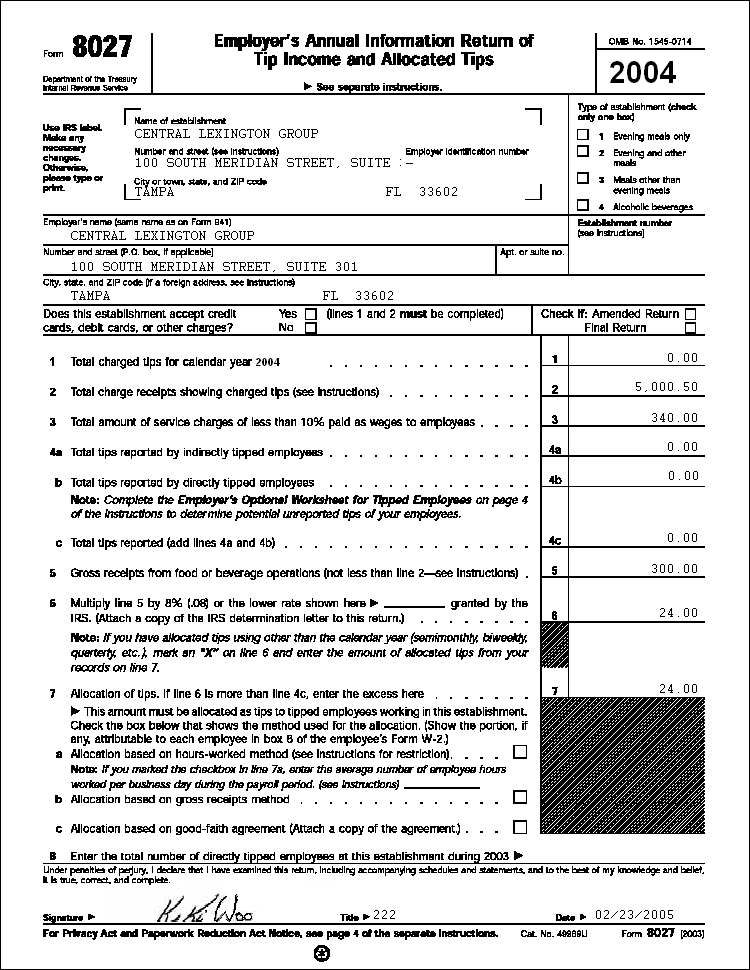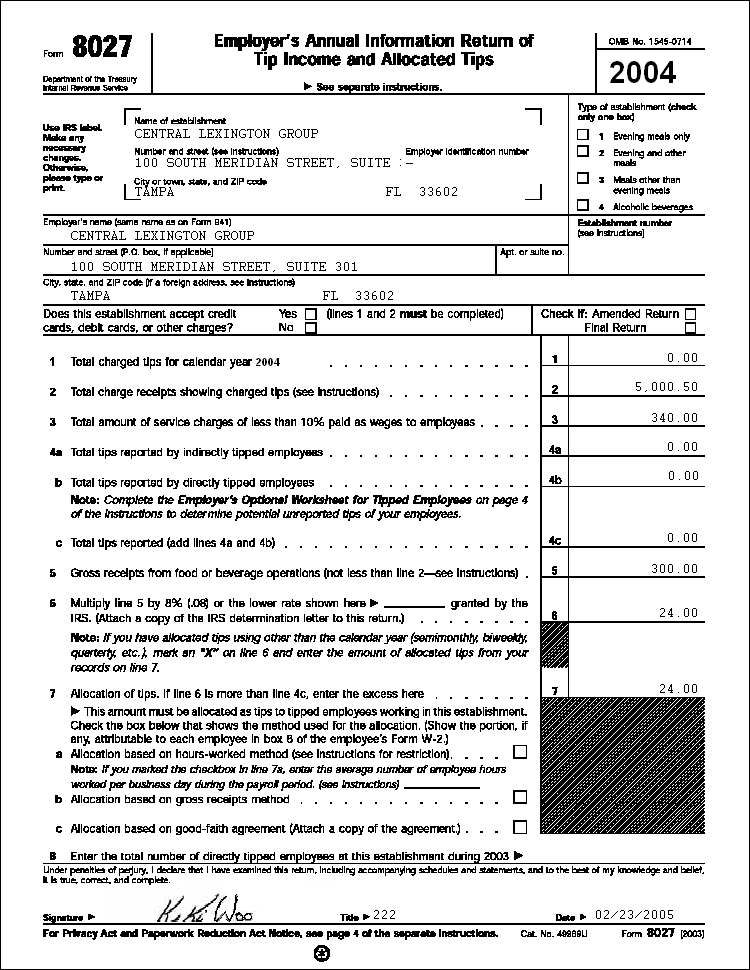Open topic with navigation
Federal Form 8027
The Federal Employers Annual Info Return of Tips, TAX-8027, is the Employers Annual Info
Return of Tips Tax Return. The report displays the current system date
next to the signature line.
According to the IRS Instructions for Form 8027 in 2015,
"Form 8027 is used by large food or beverage
establishments when the employer is required to make annual reports to
the IRS on receipts from food or beverage operations and tips reported
by employees."
The employer's receipts from food and beverage purchases
are required for reporting purposes and aren't recorded as part of payroll
processing. Process the report from a client-server program, such as Enterprise
Client, and be prepared to enter the following values:
- Reporting
Year
- Charge
Receipts
- Service
Charges for Line 3 of the annual Form 8027
- Gross
Receipts for Line 2 of the annual Form 8027
Instructions for how
to generate Form 8027 follow the illustration and summary of lines
on Form 8827.
Federal Employers Annual Info Return of Tips, TAX-8027
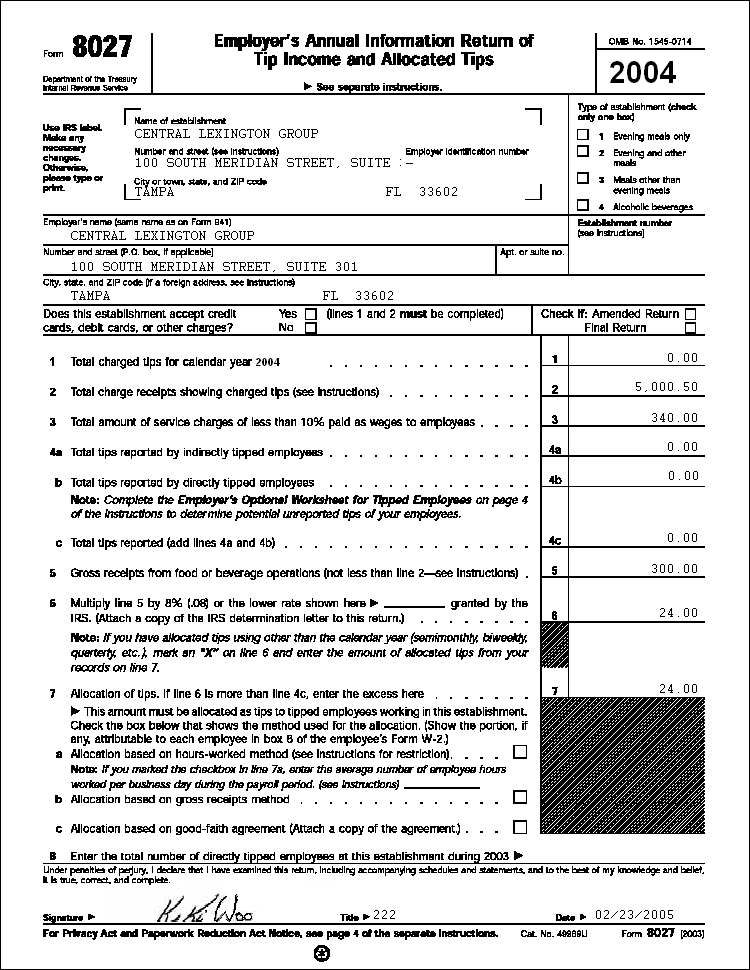
Summary of Form 8027
The following is a summary of lines on the TAX-8027.
- Line
1 of the 8027 tip report = total “charged tips for the calendar year.”
- Line
2 of the 8027 tip report = “Charge Receipts” from food and beverage sales,
as entered when the report was generated
- Line
3 of the 8027 tip report = “Service Charges” from food and beverage sales,
as entered when the report was generated
- Line
4a of the 8027 tip report = total indirect tips
- Line
4b of the 8027 tip report = total direct tips
- Line
4c of the 8027 tip report = Line 4a + Line 4b
- Line
5 of the 8027 tip report = “Gross Receipts” from food and beverage sales,
as entered when the report was generated
- Line
6 of the 8027 tip report = “Gross Receipts” from food and beverage operations
multiplied by 8% = Allocated tips
- Line
7 of the 8027 tip report = Line 6 – Line 4c
- The
Line 7a checkbox and amount, Line 7b, and Line 7c, aren't system calculated.
To report these values, manually mark the appropriate checkbox and
complete the amount (if applicable).
- Line
8 of the 8027 tip report = number of directly tipped employees, specifically
those employees who were paid an earning setup as a direct tip.
- Date
on the 8027 tip report = the current system date displays next to
the signature line.
How to Generate Form 8027
This report is available through the Enterprise Client program.
- Log into the Enterprise
Client program, and go to the Report
Navigator.
- From the TAXFORMS
category, select TAX-8027. A window
displays, "Enter Parameter Values"
with a list of parameters. Define each parameter before you click OK.
- The first parameter
selected is Reporting Year. Also,
"Please Select Payroll Calendar
Reporting Year, in the Discrete
Value selection list. The default discrete value is Payroll
Calendar Year 2004. Leave the default, or enter the digits for
the year. The system validates the year and lists the year as Payroll
Calendar Year followed by the numeric year.
- Where Charged
Tips Earning Selection is selected in Parameter
Fields, the instructions display "Please
enter Earning Codes Separated by a Comma for Charged Tips Wages Paid."
Enter the currency value (without dollar sign) according to the instructions.
- Where Charged
Receipts is selected in Parameter
Fields, the instructions display "Enter
Total Amount of Charge Receipts Showing Charged Tips." Enter
the currency value (without dollar sign) according to the instructions.
- Where Service
Charges is selected in Parameter
Fields, the instructions display "Enter
Total Amount of Service Charges of Less Than 10% Paid as Wages."
Enter the dollar amount (without dollar sign) according to the instructions.
- Where Indirect
Tips Earnings Selection is selected in Parameter
Fields, the instructions display "Please
Enter Earnings Codes Separated by a Comma for Indirect Tips Wages Paid."
Enter the earning code or codes as noted in the instructions.
- Scroll down to
view the additional parameters.
- Where Direct
Tips Earning Selection is selected in Parameter
Fields, the instructions display, "Please
Enter Earning Codes Separated by a Comma for Direct Tips Wages Paid."
Enter the earning code or codes as described in the instructions.
- Where Gross
Receipts is selected in Parameter
Fields, the instructions display, "[R]eceipts
Amount from Food or Beverage Operations." Enter the dollar
amount as described in the instructions.
- You can review
the Discrete Value for each parameter
field by using your mouse to click on each parameter in the Parameter
Fields list.
- Click on OK. The report displays in the report
viewer.
You can print the report. Verify the report,
marking checkboxes as needed, and then remit the report where and when
applicable for the company.