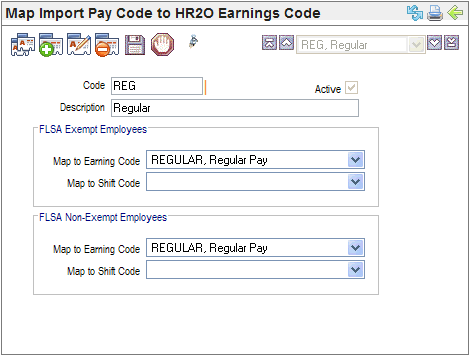Open topic with navigation
You are here: Reference > Table Details > Map Pay Codes to Earning Codes Table
Map Pay Codes to Earning Codes Table
 Overview
Overview
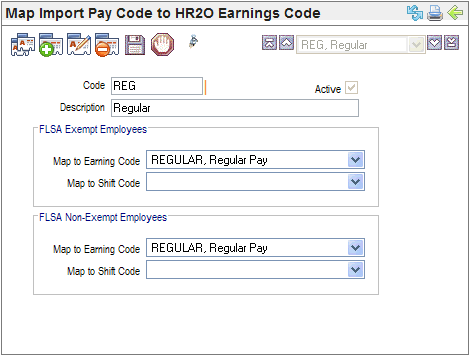
Map Pay Codes to Earning Codes Table
Fields on the Map Pay Codes to Earning Codes Table"
- Code
(required). When
adding a new record, enter the time system's pay code from the Time and
Attendance system as it appears in the time import file. A code needs
to be ten characters or less with no spaces or special characters.
- Description.
When adding
a new record, enter a brief description of thirty characters or less to
describe the type of earning or pay that this code represents.
- Active?
This code
needs to be active for time-import processing to create records when a
time import file includes this Code as its pay code. A code must be active
to be available and to keep records with the code selected from containing
an invalid, orphaned selection.
FLSA Exempt Employees
- Map
to Earning Code. Choose
the system Earning Code that all
earning records with the mapped "Code" should have for FLSA-exempt
employees.
- Map
to Shift Code. Leave
Map to Shift Code blank to allow
employees' shift codes to default from the employee Master. If a
shift code is selected, the time import forces a batch override of employees'
shift code assignments for FLSA-exempt employees.
FLSA Non-Exempt Employees
- Map
to Earning Code. Select
which Earning Code this Code should
be mapped to for FLSA non-Exempt Employees.
- Map
to Shift Code. Leave
the Map to Shift Code fields blank
to allow employees' shift codes to default from the employee Master. If
a shift code is selected, the time import forces a batch override of employees'
shift code assignments for FLSA non-exempt employees.