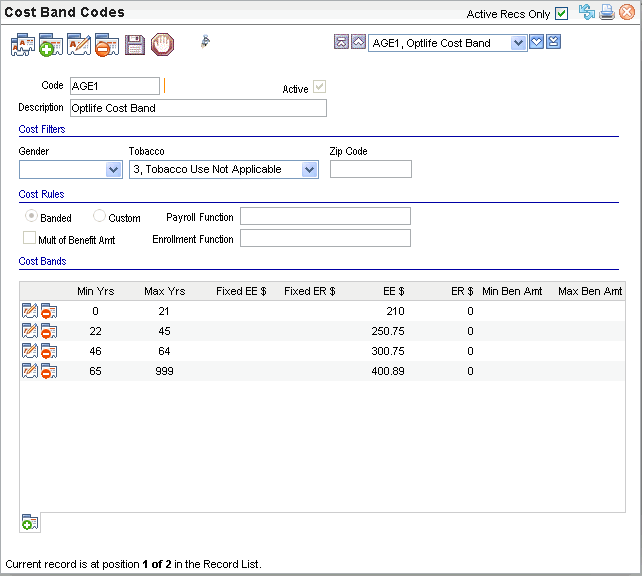Open topic with navigation
You are here: Reference > Table Details > Benefit Cost Bands Table
Benefit Cost Bands
 Overview
Overview
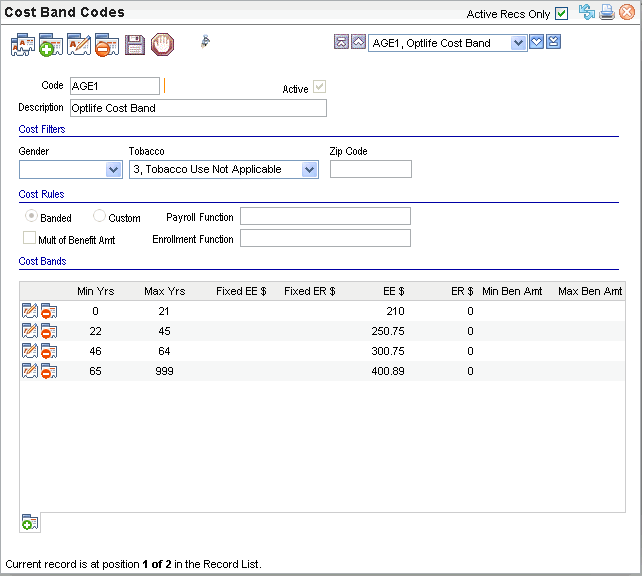
Cost Bands Table (Found Online and Accessible from a Benefit
Cost Code Marked as "Costs are Banded or Custom")
Fields on the Cost Bands Table
Access to benefit Cost Band Code table that the system uses
is available online only. Login online through a web role such as Payroll
& HR Enterprise. Open the Benefit Code, and then the Benefit Cost
Code. On
the Benefit cost code, to display the button for Cost Bands, select the
checkbox for "Band/Custom Cd", then click on the Cost Bands
button to open the Cost Bands table. Select a record from the selection
list at the top-right of the panel.
- Code
(required). The
band/custom code should bef ten characters or less with no spaces or special
characters. Avoid changing a code name on an existing record.
For Cost Band Codes, if there are different
tables needed based on gender, tobacco use status, or zip code, define
multiple records with the same Code value. This differs from the setup
of many tables, which normally require a unique value by code. One Cost
Band Code can be selected per Benefit Cost Code record, but all Cost Band
records with the same Code value can be used by benefit processing for
that record. This enables more robust setup of tables.
- Description
(required). A
description can be thirty characters or less for the cost band. When more
than one Cost Band record exists with the same code, consider adding Multi
to the description.
- Active? An
active code has the Active checkbox selected, making the code available
and keeping the code in effect as a valid choice. Where more than one
Cost Band record has the same code, the Cost Band Code may remain selectable
if code records with the same name remain active.
Cost Filters
Each cost band can be filtered to apply to only employees
with the following demographic factors. By defining multiple Cost Band
Codes, different cost tables can be defined to apply to these criteria.
If you complete any cost filters, the setup may need additional Cost Band
records. For instance, if a set of costs applies to males, a set of costs
would typically be needed for females, and there may need to be another
set of costs for any other gender designation found in the system.
- Tobacco
Use. To
define a cost band by tobacco use, select a tobacco use code in the Tobacco field. When this isn't relevant,
typically code 3, Tobacco Use Not Applicable, is selected.
- Gender. To
define a cost band by gender, select a gender in the Gender
field. When gender is not applicable to the cost, leave the Gender
selection blank on this record.
- Zip. To
define cost bands that vary geographically by zip code, enter each affected zip codes in the Zip
field, or define zip codes by range. The band applies to zip codes
equal to or greater than the zip code entered. The zip code from an employee's
primary mailing address on the Employee Master is used as the zip code
for benefit cost bands. When zip code isn't relevant to the cost setup,
leave the Zip field blank.
Cost Rules
- Banded?
For costs
with cost bands, select the "Banded" option.
- Custom?
The "Custom"
option is reserved for use in setups that have custom-defined cost algorithms
outside the standard system setup.
- Multiple
of Benefit Amt? When
a Cost Band definition sets costs that are multiples of the benefit amount
(such as a life insurance amount), then select the checkbox for "Multiple
of Benefit Amt" and be sure that costs are defined in the non-fixed
columns.
- Payroll
Function. When
plans have custom-defined cost algorithms, then the a value for the payroll
function may be provided by the developer of the algorithm.
- Enrollment
Function. When
plans have custom-defined cost algorithms or custom-defined algorithms
for benefit assignment based on other selections in the employee self
service benefit enrollment, then the a value for the enrollment function
may be provided by the developer of the algorithm.
Cost Bands
Each cost band has the fields for years, associated costs,
and any benefit amount limit for filtering whether the cost band applies.
Use the small icons to add, edit, and delete these banding records as
needed. When you add or edit, a separate screen opens up to enable defining
the values. Since these are ranges, these do need to be listed in order
from the lowest number of years (as low as 0 in some cases) to the greatest
number of years (often 99 and sometimes 150).
Individual bands defined on a Cost Band record apply to years
equal to or greater than the number of years entered. The Benefit Cost
Code defines what years are used and how those years are calculated.
- Min Yrs.
Per
band, define the minimum number of years. Often, the first band starts
with a minimum of 0 or 1.
- Max Yrs.
Per
band, define the maximum number of years. The maximum per band is found
in the cost banding tables provided by the benefit carrier or benefits
broker.
- Fixed
EE $. The
employee's fixed annual cost for the benefit according to the defined
criteria. This helps define the employee's cost. Omit this value and leave
it blank if an EE $ is defined.
- Fixed ER $.
The
employer's fixed annual cost for the benefit according to the defined
criteria. This helps define the employer's cost. Omit this value and leave
it blank if an ER $ is defined.
- EE $. The
employee's annual cost for the benefit according to the defined criteria.
This helps define the employee's cost. This
can be a fixed cost or a value that will be multiplied by the benefit
amount.
- ER
$. The
employer's annual cost for the benefit according to the defined criteria.
This helps define the employer's cost. This can be a fixed cost or a value
that will be multiplied by the benefit amount.
- Min Ben Amt.
Per
band, any corresponding minimum benefit amount for the benefit, especially the range of benefit amounts is defined
per band instead of on the Benefit Cost code records.
Note: The range
of minimum and maximum benefit amounts for each band can be used to filter
out the applicability of this cost band to a particular Employee Benefit
Detail. Instead of just limiting the Benefit Amount for the cost band,
entering the minimum and maximum can filter out plans with Benefit Amounts
outside of the band definition.
- Max Ben Amt.
Per
band, any corresponding maximum
benefit amount for the benefit
according to the defined criteria, especially if the range of benefit
amounts is defined per band instead of on the Benefit Cost code records.