The Payroll Wizard takes you through pay entry and payroll processing, step-by-step. It incorporates the major tasks needed to prepare, process, post, and report on payroll information.
For a payroll to be processed through the Payroll Wizard, the Payroll Calendar must be un-posted and current.
Available payrolls are sorted by company code, then check date, then payroll calendar code. When there is only one company, the payrolls are sorted by check date, where the next check date displays at the top, and subsequent check dates display below.
Per calendar, the following information displays on the payroll selection step: company name, payroll calendar description, payroll type, thepayroll accumulators initialized, whether benefit processing has been enabled, the Payroll Group to be paid by this pay run, the pay period,the check date, payroll of the month number,and the payroll calendar code.
For information about a part of the diagram, click on that part of the image below.
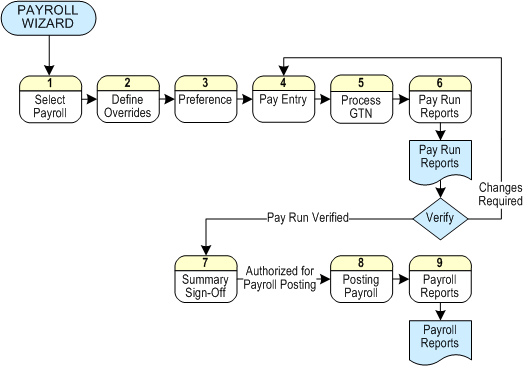
Your payroll service provider can create and send the ACH files for your organization.