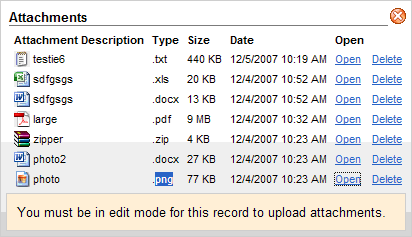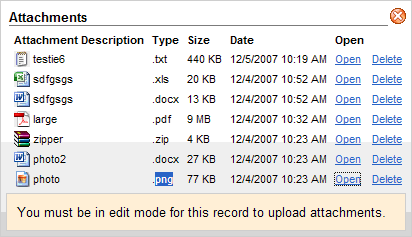Open topic with navigation
You are here: Getting Started > Navigation > Toolbar Actions > Open Attachments
Open Attachments
Precondition:
An attachment
needs to be associated with the record. The "Display notes/attachments"
icon signals one or more attachments to the record.
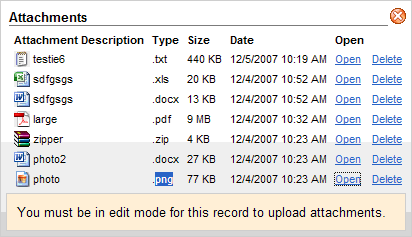
Attachment
Manager with Attachments
- Open the required
data entry screen. Navigate to the record. Click on the Attachments
icon. The Attachment Manager opens, listing any attachments to the record.
- Click on Open.
Attachments open in a secondary window when you have a program associated
with this file type.
Close an open attachment by closing the program
for the file type.
To close the Attachment Manager, click on
the attachment manager's X button.