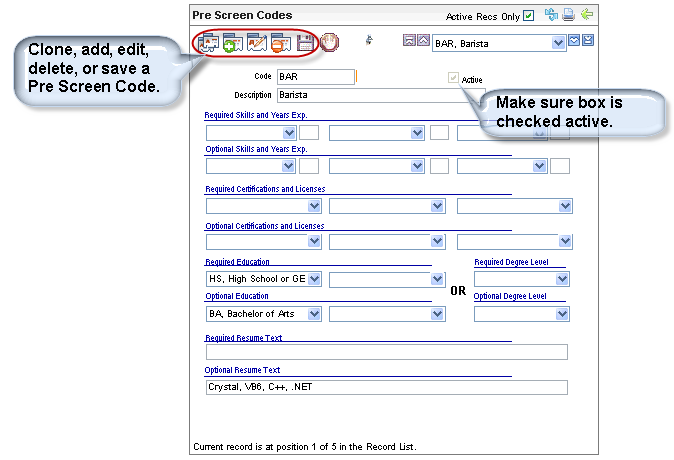Open topic with navigation
You are here: Reference > Table Details > Pre Screen Codes Table
Pre Screen Codes Table
 Overview
Overview
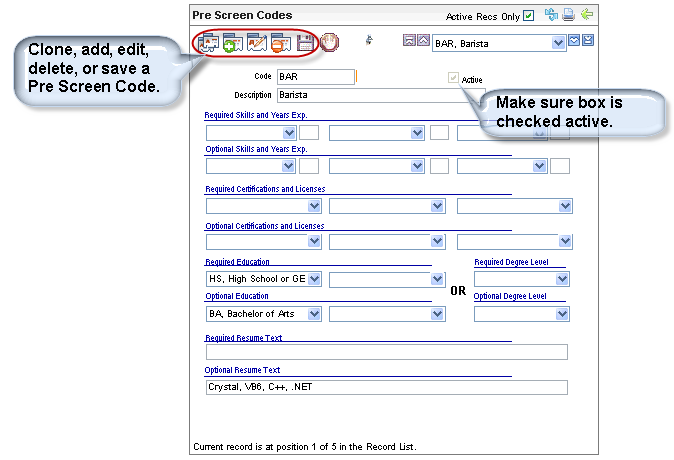
Pre Screen Codes Table
Fields on the Pre Screen Codes Table
- Enter a unique
position Code.
- Enter a brief Description to identify the pre-screen.
Skills and years Exp.
- Required
Skills and Years Exp. (optional). Up
to three required skills may be entered. To define a required skill for
this pre-screen, select the skill and enter the minimum number of years
for the selected skill.
- Optional
Skills and Years Exp. (optional). Up
to three optional skills may be entered. To define an optional or preferred
skill for this pre-screen, select the skill and enter the minimum number
of years for the selected skill.
Certifications
- Required
Certifications (optional). Up
to three required certifications may be entered. To define a required
certification for this pre-screen, select the certification.
- Optional
Certifications (optional). Up
to three optional certifications may be entered. To define an optional
or preferred certification for this pre-screen, select the certification.
Education
- Required
Education (optional). Up
to two required education codes may be entered. To define a required education
item for this pre-screen, select the education code.
- Required
Degree Level (optional). A
required degree level can be selected instead of a required Education
code or codes. Degree levels are Degree codes.
Note: The "Required
Degree Level" needs to be a numeric degree level from 00 to 10. If
this selection is not numeric, leave the "Required Degree Level"
blank.
- Optional
Education (optional). Up
to three optional education codes may be entered. To define an optional
or preferred education code for this pre-screen, select the education
code.
- Optional
Degree Level (optional). An
optional or preferred degree level can be selected instead of an optional
Education code or codes. Degree levels are Degree codes.
Note: The "Optional
Degree Level" needs to be a numeric degree level from 00 to 10. If
this code is not numeric, leave the "Optional Degree Level"
blank.
Resume Text
- Required
Resume Text (optional). Enter
text required to be in the resume, such as the text for an industry description.
- Optional
Resume Text (optional). Enter
optional text search criteria to be in the resume, such as energetic.