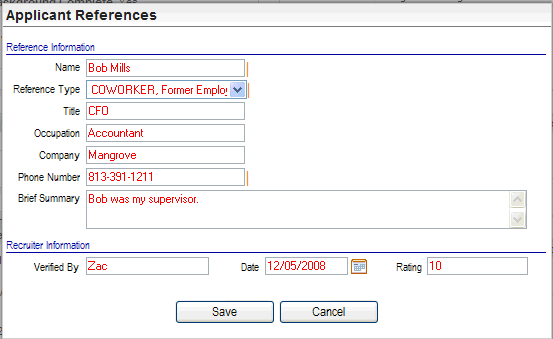Open topic with navigation
You are here: Candidate Information > Resume Profiles > - Edit References Section
Edit Candidate References Section
 Overview
Overview
To open the References window, go
to the Candidate Information profile's References section, and click on
an Edit link or the plus button.
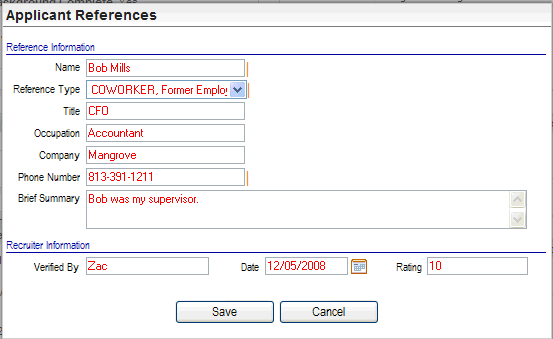
Applicant References
Fields on the Applicant Reference Detail
Reference Information
- Name.
Enter the
reference's Name.
- Reference
Type. Select
the Reference Type from the selection
list (a code from the Reference Type Codes
Validation Table).
- Title.
Enter the
reference's job title.
- Occupation.
Enter the
reference's occupation.
- Company.
Enter the
company or organization where the reference works.
- Phone
Number. Enter
the phone number for the reference.
- Brief
Summary. Enter
a brief summary about the reference or the recommendation.
Interviewer Rating Information
- Verified
By. After
the reference is verified, enter the name of the individual who verified
the reference information.
- Date.
Enter the
Date that the reference was verified.
- Rating.
Enter the
numeric rating that applies to this reference.
- Save.
Click on
Save to keep any changes.