Business or personal references provided by an applicant are listed in the References section.
Use the References Detail screen to record an applicant's reference information including reference type. The Candidate Profile provides a list of the applicant's recorded references.
Create a separate record for each reference.
Enter the reference person's name, type (for example: personal or professional), company, phone number, occupation, and title.
Interviewer ratings information can include the name of the person who verified the reference in this record, verification date, rating and comments.
Summary of References
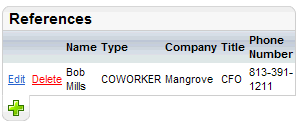
Summary of References
If there are no reference records for this individual, the following text displays: "You have no references defined." A plus button is available to add a reference record.
The following columns display: Name, Type, Company, Title, and Phone Number.
To open the References window, click on an Edit link or the plus button.