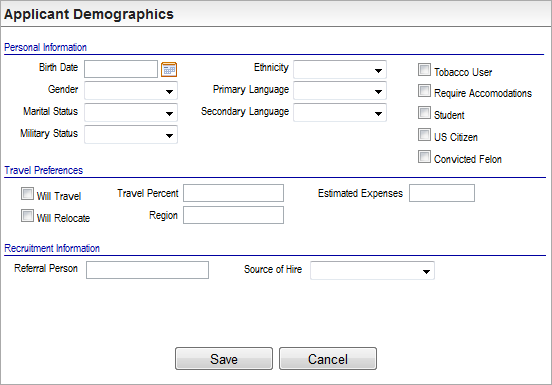Open topic with navigation
You are here: Candidate Information > Resume Profiles > - Edit Demographics Section
Edit Candidate Demographics Section
 Overview
Overview
To edit demographics information
on the Candidate Information window, go to the Candidate Profile,
and click on the Demographic section's "Edit" link.
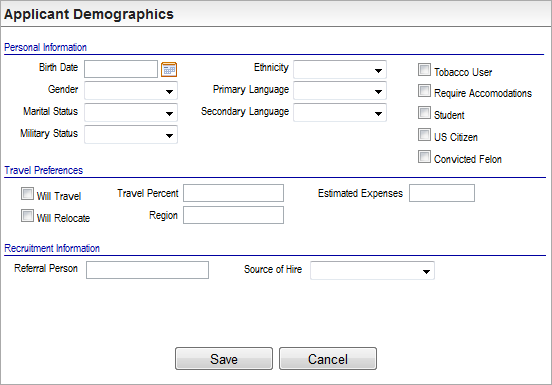
Demographics
Fields on the Applicant Demographics
Personal Information
- Birth
Date. Optionally, enter
the applicant's
Birth Date in MM/dd/YYYY format. When
an applicant is hired, the birth date populates the new hire wizard's
demographics information. This information is available for EEO reporting.
- Gender. The
gender code selected, if any, is used for EEO purposes.
- Marital
Status. The
marital status selected, if any, is used for EEO purposes.
- Military
Status. The
military status selected, if any, is used for EEO and USERRA purposes.
- Ethnicity. The
ethnic code selected, if any, is used for EEO purposes.
- Primary
Language. From
the available languages, select the applicant's
primary language.
- Secondary
Language. From
the available languages, select the applicant's
secondary language, if any.
According to your organization's business
rules, further define demographics information with the use of the five
provided indicators: Smoker, Disabled,
Student, U.S. Citizen, and/or
convicted of a Felony.
- Tobacco User?
Select
this checkbox to indicate
that the applicant smokes
tobacco or uses tobacco products if relevant and applicable.
- Require Accommodations? If
the applicant has disclosed a disability and require accomodations, select this
checkbox. This is for EEO purposes.
- Student?
If
the applicant is a student, select this checkbox.
- US Citizen? Select
the US Citizen checkbox if the applicant is a citizen of the United States.
This is for EEO purposes.
- Convicted Felon? If
the applicant has a felony criminal record, select
this checkbox.
Travel Preferences
- Will Travel? If
the applicant is willing to accept a job that
requires travel, select the Will Travel
checkbox.
- Percentage
Time. If
the applicant
is
willing to accept a job that requires travel, enter the percentage of
time in numeric format that the
applicant is
willing to travel.
- Will Relocate? If
the applicant is willing to relocate to accept
a job, select the Will Relocate
checkbox, and complete the fields for Region and Estimated Expenses.
- Region. If
the applicant is willing to relocate, enter the
relocation region preferred.
- Estimated
Expenses. If
the applicant is willing to relocate, enter the
estimated relocation costs.
Recruitment Information
- Referral
Person. If
an individual referred the applicant
to the organization, enter the name of the person
who referred the applicant.
- Source
of Hire. Select
the referral source or where the applicant
learned about the job.
- Save.
To keep
changes to this record, click on Save.