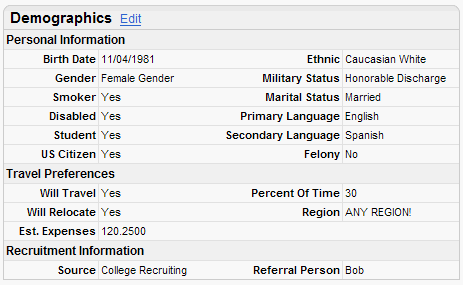Open topic with navigation
Candidate Demographics
 Details
Details
Demographics information
for an applicant shows Equal Employment Opportunity demographics
information, travel preferences, and the recruitment or referral source.
The Applicant Profile shows the applicant's
recorded demographics information.
Record demographics information to the extent
that the information is known and is required according to your organization's
business rules and legal guidelines.
Personal demographics information provides
information for Equal Employment Opportunity reporting.
Demographics Information
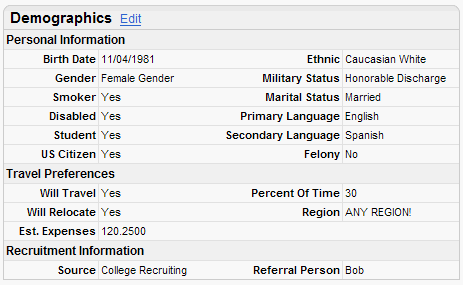
Summary
of Demographics
To enter or modify demographics information
for the current applicant, open the Candidate Profile, review the
demographics section and click on its Edit
link.
To modify demographics information, click on the Edit link.
The following sections of demographics information display:
Personal Information, Travel Preferences, and Recruitment Information.
Personal Information: Column 1
- Birth
Date. The
applicant's Birth Date displays in MM/dd/YYYY
format. This entry is optional and is for EEO purposes.
- Gender.
The description
of the selected gender code, if any, displays. This entry is optional
and is for EEO purposes.
- Smoker. The
Smoker field notes whether an applicant
smokes tobacco or uses
tobacco products. This entry is optional.
- Disabled. If the applicant has disclosed, the Disabled indicator displays "Yes."
This is optional and is for EEO purposes.
- Student. If
the applicant is a student, the Student
field displays "Yes."
- US
Citizen. If
the applicant has indicated that he or
she is a citizen of the United States, the
US Citizen field displays "Yes."
This entry
is for EEO purposes.
Personal Information: Column 2
- Ethnic.
The description
of the selected ethnic code displays. This entry is optional and is for
EEO purposes.
- Military
Status. The
description of the selected military status, if any, displays. This entry
is optional and is for EEO and USERRA purposes.
- Marital
Status. The
description of the selected marital status displays. This entry is optional
and is for EEO purposes.
- Primary
Language. The
description of the language code selected as the primary language displays.
- Secondary
Language. The
description of the language code selected as the secondary language displays.
- Felony.
To indicate
a felony criminal record, the applicant
should have selected the Felony
checkbox for convicted of a Felony, which
causes "Yes" to display on the felony line.
Travel Preferences: Column 1
- Will
Travel. Whether
the applicant is willing to accept a position
that requires travel displays as "Yes" or "No."
- Will
Relocate. Whether
the applicant is willing to relocate to accept
a position displays as "Yes" or "No."
- Est.
Expenses. The
applicant's
estimated relocation costs display.
Travel Preferences: Column 2
- Percentage
Of Time. If
the applicant is willing to accept a job that
requires travel, the percentage of time that the
applicant is willing to travel displays in
numeric format.
- Region. If
the applicant is willing to relocate, the relocation
region preferred by the applicant
displays.
Recruitment Information
- Source.
The referral
source or where the applicant
learned about the job displays.
- Referral
Person. If
an individual referred the applicant
to the organization, the name of the person who referred the
applicant
displays.