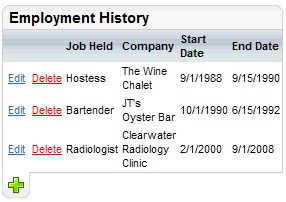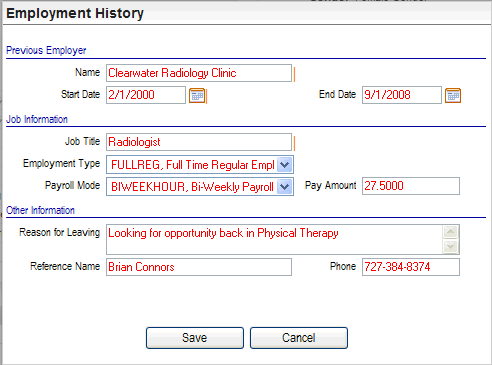Open topic with navigation
You are here: Candidate Information > Resume Profiles > - Edit Employment History Section
Edit Candidate Employment History Section
 Overview
Overview
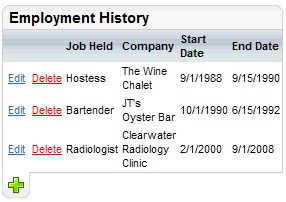
Employment History Summary on
the Candidate Profile
To open the Employment History window,
go to the Candidate Information profile's Employment History section,
and click on an Edit link or the plus button.
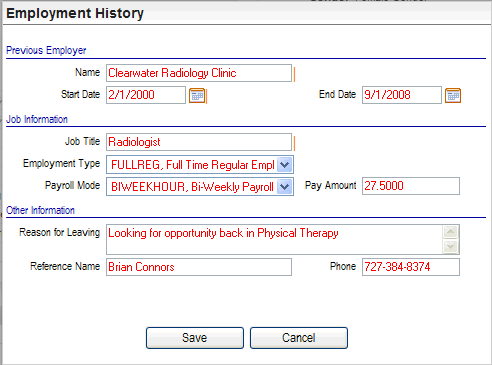
Employment History Window
Applicant Employment Information
Previous Employer
- Name.
Enter the organization name of the applicant's previous employer.
- Start
Date. Record the begin date of employment with this employer.
- End
Date. Record the end date of employment with this employer.
Job Information
- Job
Title. Enter the job title that
the applicant isheld.
- Employment
Type. Select the type of employment.
- Payroll
Mode. The payroll mode indicates pay frequency and the way
the pay amount was calculated. The selected payroll mode is directly associated
with the pay amount.
For instance, if the Payroll Mode is WEEKLY, the Pay Amount
field is the amount of pay desired per week, for 40 Pay Period Hours.
- Pay
Amount. A dollar amount that together with the payroll mode
shows the applicant's pay history for the previous employer.
Other Information
- Reason
For Leaving. Enter the applicant's reason for leaving.
- Reference
Name. Enter
a reference name related to this employment. A separate reference record
can be entered in the references section.
- Phone.
If available,
enter a phone number for the reference.
- Save.
Click on
Save to keep any changes.