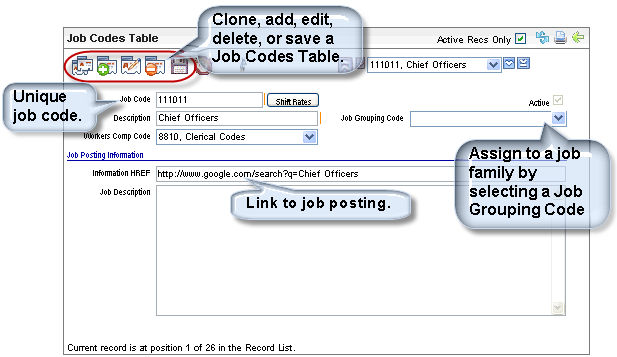Open topic with navigation
You are here: Reference > Table Details > Job Codes Table
Job Codes Table
 Overview
Overview
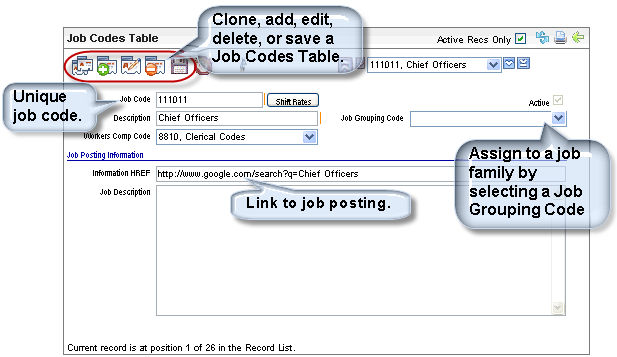
Job Code
Much of the information on the Job Codes Table is similar
to information seen on the Employee Assignment tab within the Employee
Master record.
Fields on the Job Codes Table
- Code
(required). Enter
a Code of ten characters or less with no spaces or special characters.
- Description. Enter
a Description of thirty characters or less.
- Active?
An
active code has the Active checkbox selected, making the code available
and keeping the code in effect as a valid choice.
- Workers
Comp Code (optional). Select
the workers' compensation rate code that applies. The workers' compensation
rate policy that applies may be defined on Job Codes and/or on a Labor
Segment code level.
When workers' compensation is defined on Job
Codes and Labor Segments, standard workers' compensation reports allocate
workers' compensation eligible wages based on the applicable labor segment,
if any. If no labor segment with a workers' compensation rate applies,
then the report will use the workers' compensation rate from the job code
on the employee's master record.
- Job
Grouping Code (optional).
Optionally,
select a job grouping code. Job grouping codes are used with self-service
candidate portal functionality.
Job Posting Information
- Information
HREF (optional). A
website address may be entered to provide more information about a job
for candidate self service, such as:
http://www.bls.gov/oco/ocos078.htm
- Job
Description (optional).
A job description
may be entered in the text field at the bottom of the Job Codes Table.