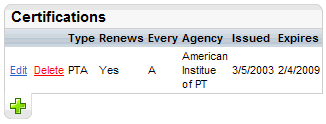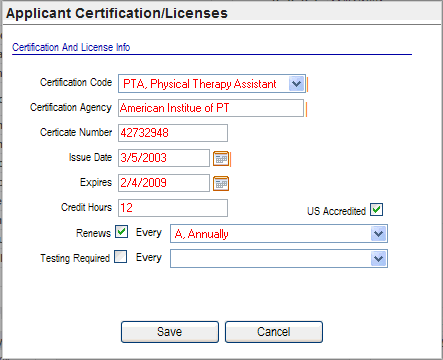Open topic with navigation
You are here: Candidate Information > Resume Profiles > - Edit Certifications Section
Edit Candidate Certifications Section
 Overview
Overview
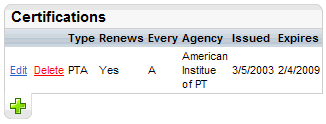
Summary of Certifications and Licenses on
the Candidate Profile
To open the Certification/Licenses
window, go to the Candidate Information profile's Certifications section,
and click on an Edit link or the plus button.
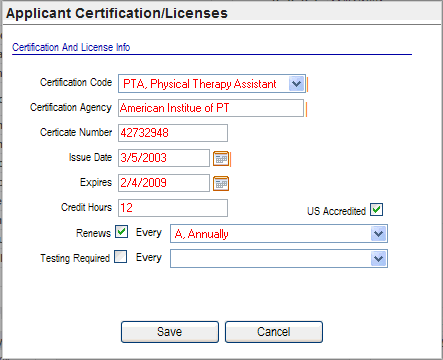
Applicant Certification/Licenses
Fields on the Applicant Certification/Licenses
Certification and License Information
- Certification
Code. In
the Certification Information section, select the certification code for
the certificate or license, from the set of codes established on
the Certification Codes validation table.
- Certification
Agency. Type
the certifying agency or organization that issued the certification.
- Certificate
Number. Enter
the certificate number for the certification or license.
- Issue Date. Enter
the date that the certification or license was issued.
- Expires. Enter
the date that the certification or license expires, if an expiration date
is applicable.
- US Accredited? Select
the checkbox for U.S. accredited indicator box if the certification or
license is considered accredited in the United States.
- Renews?
Every. If
the certification or license has a renewal schedule, select the Renews
checkbox, and select the frequency in the Every
field next to the Renews checkbox.
- Testing
Required? Every. If
the certification
or license requires a test, select the Test checkbox, and select the frequency
for testing in the Every field next to the Testing
Required checkbox.
- Save.
Click on
Save to keep any changes.