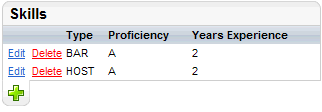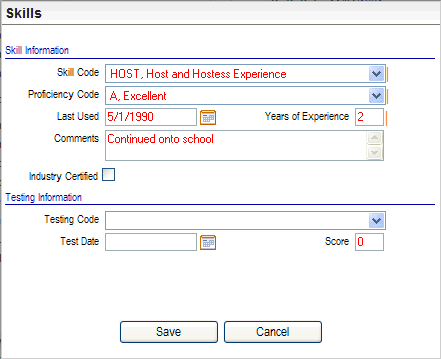Open topic with navigation
You are here: Candidate Information > Resume Profiles > - Edit Skills Section
Edit Candidate Skills Section
 Overview
Overview
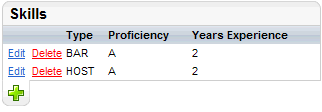
Summary of Skills on
the Candidate Profile
To open the Skills window, go to
the Candidate Information profile's Skills section, and click on an Edit
link or the plus button.
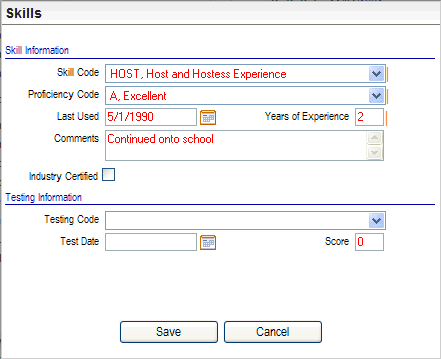
Applicant Skills
Fields on the Skills Window
The applicant is the individual whose record was used
to access the Tests window.
Skill Information
- Skill
Code. For
a new detail record, select the skill code from available
skill codes provided by the Skill Codes
validation table.
- Proficiency
Code. Assign
a proficiency level to the skill.
- Last
Used. Enter
the date that the individual
last used this skill.
- Years
of Experience. Enter
the number of years of experience. For less than one year of experience,
enter 0.
- Comments.
Enter any
comments or reference information related to the skill or skills test.
- Industry
Certified? To
indicate that the applicant has an industry-recognized certification for this skill, select
the Industry Certified checkbox.
Testing Information
- Test
Code. For
a test related to this skill, select the test code
from available test codes provided by the Test Codes validation table.
- Test
Date. Enter
the date that the test was taken.
- Score.
Enter the
test score received.
- Save.
To keep
any changes, click on Save.