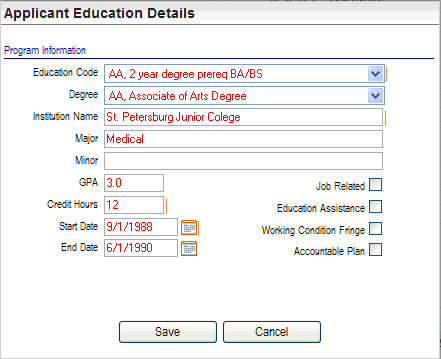Open topic with navigation
You are here: Candidate Information > Resume Profiles > - Edit Education Section
Edit Candidate Education Section
 Overview
Overview
To open the Education Details window,
go to the Candidate Information profile's Education section, and click
on an Edit link or the plus button.
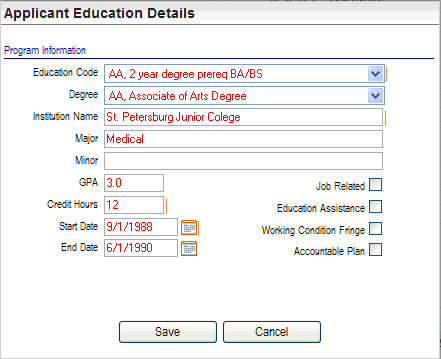
Applicant Education Details
Fields on the Edit Candidate Education Section
Program Information
- Education
Code. When
adding a new detail record, select the Education
Code. The Education
Codes Table provides the list of valid
entries.
- Degree.
Select
the Degree achieved.
- Institution
Name. Enter
the name of the educational institution.
- Major.
Enter the
Major Course of study.
- Minor.
Enter the
Minor course of study (if any).
- GPA.
Enter the
GPA (Grade Point Average).
- Credit
Hours. Enter
the Credit Hours earned.
- Start
Date. Enter
the start date.
- End
Date. Enter
the end date or graduation date.
- Job
Related? If
you are recording education information that is job related, select the
Job Related checkbox.
- Education
Assistance? If
you are recording education information that was provided as part of an
education assistance program by an employer, select the Education
Assistance checkbox.
- Working
Condition Fringe? If
you are recording education information that was provided as a working
condition fringe benefit, select the Working
Condition Fringe checkbox.
- Accountable
Plan? If
you are recording education information that is for an accountable plan
for tax purposes, select the Accountable Plan
checkbox.
- Save.
Click on
Save to keep any changes.