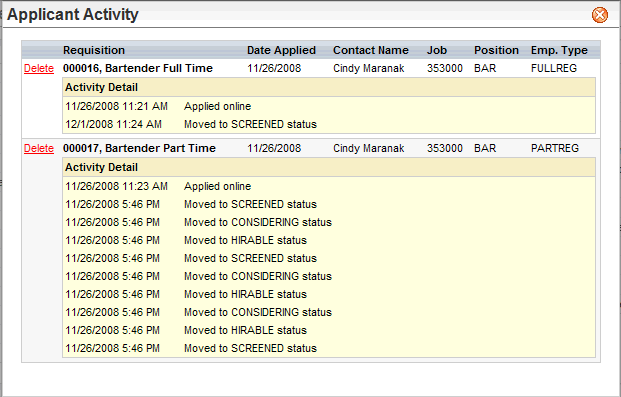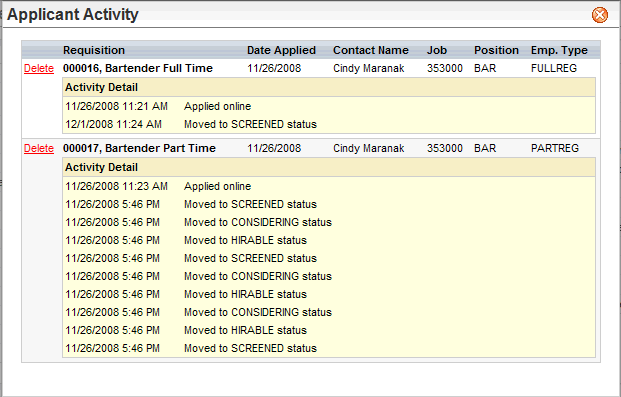Open topic with navigation
Applicant Activity
The Candidate Profile provides a link to the applicant's
application and recruitment activity.
To open the Applicant Activity window, go to the Candidate Profile, and click on the "View Activity" link.
To open the Applicant Activity window,
go to the Candidate Profile, and click on the "View Activity"
link.
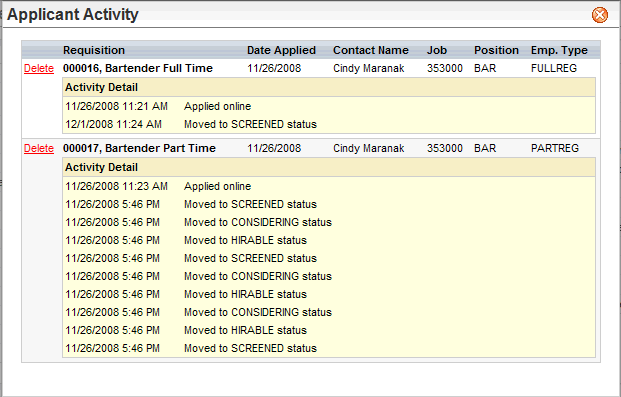
Applicant Activity from the Recruiter's Candidate Profile
Fields on the Applicant Activity Window
- Delete. Per
requisition, a delete link can be used to permanently remove applicant
activity history for the applicant and requisition.
- Requisition. The
requisition code and description.
- Date
Applied. The
date that the applicant applied.
- Contact Name. The
contact name recorded for the requisition.
- Job.
The job
code applied for based on the requisition.
- Position.
The position
code applied for based on the requisition.
- Emp.
Type. The
employment type for the requisition.
- Activity
Detail. The
date and time stamp, and the action:
- Applied
online. Applied
online.
- Moved
to... status. Each
time the applicant's status is changed for a particular requisition, the
change is logged as applicant activity.
- Requisition
invitation created. Each
time that the applicant is invited to apply for a particular requisition,
"Requisition invitation created" is listed.
- Granted
access to... Survey. Each
time that the applicant is invited to complete a survey, "Granted
access to [survey description]" is listed along with a "show
survey" link.