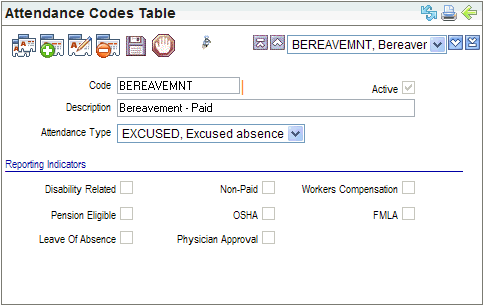Open topic with navigation
Attendance Codes Table
 Overview
Overview
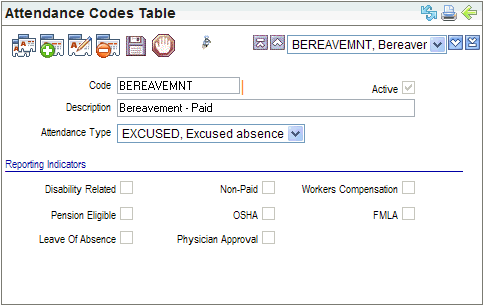
Attendance Code
Fields on an Attendance Code
- Code
(required). Enter
a Code of ten characters or less with no spaces or special characters.
- Description. Enter
a description of thirty characters or less for the attendance code.
- Active? An
active code has the Active checkbox selected, making the code available
and keeping the code in effect as a valid choice.
- Attendance Type. The
optional Attendance Type selection
categorizes the absence.
Reporting Indicators
- Disability Related? If
the absence is the result of a known disability, select the "Disability Related" checkbox.
- Pension Eligible? If
time related to the absence is eligible for a retirement or deferred compensation
plan, select the "Pension
Eligible" checkbox.
- Leave of Absence? For
an absence that is considered leave, select the "Leave Of Absence"
checkbox.
- Non-Paid? For
an absence ineligible for pay, select the "Non-Paid"icheckbox.
- OSHA? For
an absence due to an OSHA incident, select the "OSHA" checkbox.
- Physician
Approval? For
an absence that requires the employee to obtain Physician
Approval prior to return to work, select the "Physician Approval"
checkbox.
- Workers Compensation? For
an absence due to a Worker's
Compensation incident or claim, select the "Workers Compensation"
checkbox.
- FMLA? For
an absence that qualifies under the FMLA
guidelines, select the FMLA checkbox.
To define the attendance tracking through payroll
time entry, verify the Earnings Codes for attendance next.