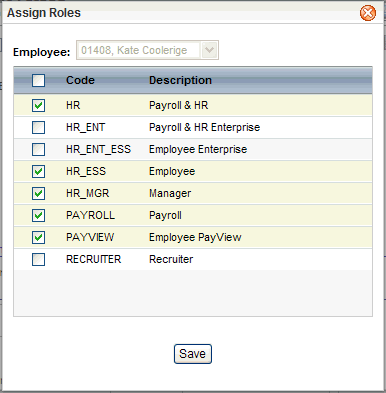Open topic with navigation
Assign Roles Window
 Overview
Overview
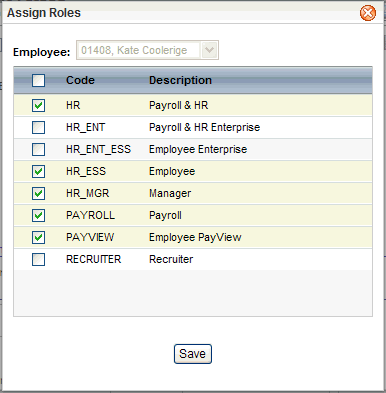
Assign Roles Window
Assign a Role or Roles to an Employee
NAVIGATION: Employee
ESS Pin Detail> Assign Roles button
To assign one or more roles to an employee, select the checkbox(es)
for the role or roles, and save.
- Verify or select
the Employee from the upper navigation bar.
- Navigate to the
Employee ESS Pin Detail.
- Assign
Roles button. Click
the Assign Roles button.
- Employee
Number. The
selected employee displays in a read-only field.
- Roles.
Select
the role or roles. The code and
description of each established role is listed. The description is what
displays on the login screen.
- Save.
Click
on Save.
- To close Assign
Roles, click on its X-button.
To assign login information to additional employees,
return to the ESS Users Table/Employee ESS Pin Detail.