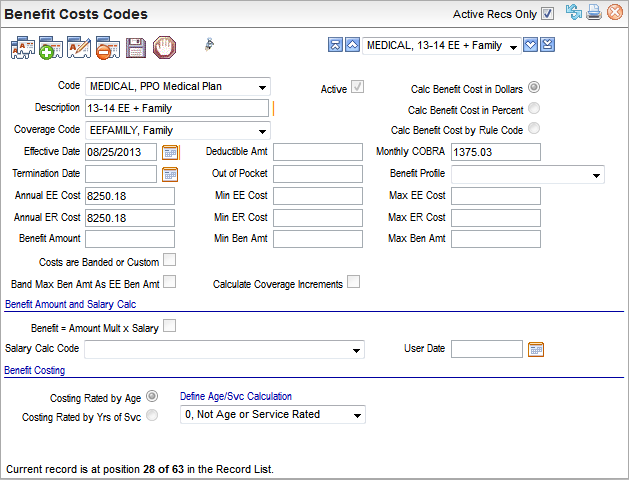Open topic with navigation
Benefit Cost Codes Table
 Overview
Overview
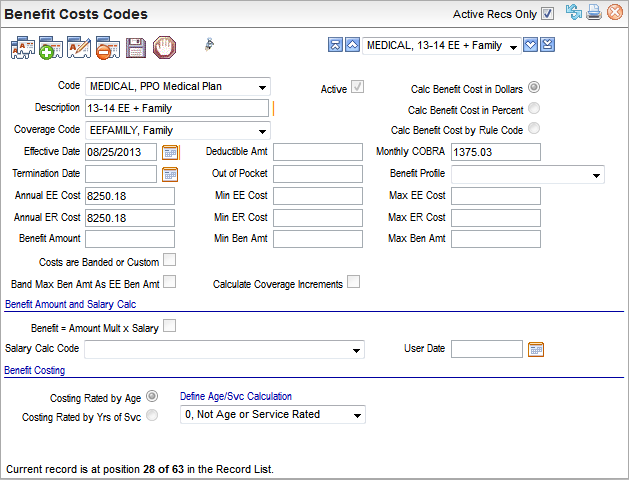
Benefit Cost Codes Table
Add a Benefit Costs Code
The Benefit Costs screen can be launched from the Benefit Codes Table.
- For the online
version of this screen, the fields that display are conditional based
on what is selected on the current record.
- For the Enterprise
Client version of this screen, the Cost Bands button is not available.
Instead, Cost Band records need to be defined through the online product.
For more information, refer to: Benefit
Cost Code - Adding.
Benefit Cost Record
Benefit costs are unique by Benefit code, effective dates
(effective and termination dates), coverage code, and benefit profile.
- Active? A
selected Active
checkbox puts the code into service. To remove a cost record from service,
it should have a termination date based on payroll periods. In some cases,
a terminated benefit cost also has its Active
checkbox cleared to take the cost record out of service.
- Code. The
Benefit code for this benefit cost.
- Description. The
text Description to identify the
benefit cost. This can be up to thirty characters with spaces. Often,
the plan year is entered as part of the description.
- Coverage. Select
the Coverage Code to associate coverage with costs.
Coverages may be filtered based on the benefit type for the benefit code
itself. If necessary when editing, re-select the benefit code with a mouse-click,
then select the coverage code.
Effective Dates
- Effective. The
effective date identifies the begin date for the benefit costing. When
reviewing this date, consider the pay period effective dates.
- Termination (optional).
The termination
date identifies when this coverage and costing expires. When reviewing
this date, consider the pay period effective dates.
Look to the upper right section of the screen, under the
cost options and under the Monthly COBRA field.
What Type of Annual Costs? Banded? Increments for Benefit
Amounts?
- CalcBenefit Cost... This
set of three option buttons determines the general method for the cost
calculations.
Cost Type Options
|
Option
|
Functionality
|
Common Use
|
|
Calc Benefit Cost in Dollars
|
Cost is calculated (A) based on dollar amounts entered
in the Annual EE Cost and Annual ER Cost fields or (B) is based
on dollar amounts entered for cost bands.
|
Often, medical plan and dental plan costing is in dollars.
|
|
Calc Benefit Cost in Percent
|
Costing is calculated based on percentages. The following
fields are interpreted as percentages when this option is selected: Annual EE Cost, Annual ER Cost, Min EE Cost,
Min ER Cost, Max
EE Cost, and Max ER Cost
fields.
|
Some deferred compensation plans have a coverage that
needs to be costed as a percentage.
|
|
Calc Benefit Cost by Rule Code
|
Costing is calculated according to cost rule for salary
or benefit amount. Costs will be allocated according to percentages entered
in the Annual EE Cost and Annual ER Cost fields. Cost
banding can be activated and applied.
|
Often, life insurance costing is by rule code.
|
Look midway down the screen, and see if benefit costs are
banded or custom.
- Benefit Costs are Banded or Custom? (optional).
If this benefit is cost-banded or has costs defined through custom-programming,
this checkbox and the Band/Custom
Cd should be selected. Access the setup for benefit cost band codes
through the web product using a web role, such as Payroll & HR Enterprise.
- Band Max Ben Amt As EE Ben Amt? (optional). To make the maximum benefit amount for the applicable cost band be applied to an employee as the employee's Benefit Amount and Benefit Amount Limit for the plan and coverage, select "Band Max Ben Amt As EE Ben Amt", select the checkbox for “Costs are Banded or Custom”, and select the applicable band code.
- Calculate
Coverage Increments? (optional). For
a plan with cost bands, coverage benefit amounts can be defined in increments, by selecting
the checkbox for "Calculate Coverage in Increments" and defining the amount between increments.
These types of plans often
offer coverage every 1000, 5000, or 10000 dollars between the minimum
and maximum benefit amounts. This method requires using a cost band and cannot be used with the "Band Max Ben Amt As EE Ben Amt" feature.
- Increments
(optional). Where
the checkbox for "Calculate Coverage Increments" is selected,
enter the amount that each coverage level increases as the increments
value. These types of plans often offer coverage every 1000, 5000, or
10000 dollars between the minimum and maximum benefit amounts.
On the online screen, the "Calculate Coverage
Increments" checkbox needs to be selected for the corresponding Increments field to display.
Deductible, Out of Pocket, and Monthly COBRA
- Deductible (optional). If
the plan has a set deductible amount, that can be entered in the Deductible Amt
field.
- Out
of Pocket (optional). If
the plan has an out of pocket maximum, that can be entered as an Out of Pocket maximum for the benefit
on this screen.
- Monthly COBRA. The
monthly COBRA premium for this benefit can be entered in the Monthly COBRA
field. This is also left blank where the benefit code is not COBRA-eligible
or where the COBRA cost is calculated by a formula and is manually entered
on the Employee COBRA Detail.
Benefit Profile
- Benefit Profile (optional).
If this
benefit cost only applies to a specific benefit profile, select that benefit
profile. Otherwise, leave the benefit profile selection blank. As part
of a benefit setup, the benefit code itself should also be selected in
the benefit profile's New Hire Profile Setup (available
through the Enterprise Client program).
Costs in Percentages or Dollars?
When "Calc Benefit Cost by Rule Code" is chosen,
enter the percentage in Annual EE Cost (the percentage of total cost paid
by the employee to receive the benefit) and the percentage of the Annual
Employer Cost. For instance, 50% would be entered as 50. Avoid
under or over allocating for a benefit calculated as a percent: the Annual EE Cost plus the Annual
ER Annual Cost should have a sum equal to 100 when these values
are percentages.
- Annual
EE Cost. The
annual employee cost in dollars and cents or as a percentage. When no
value is entered and for plans with types other than for deferred compensation,
FSA, or similar contribution plans, the system interprets a blank (empty)
value as being 100.00. For no cost or contribution, enter a 0.00.
- Annual
ER Cost. The
annual employer cost in dollars and cents or as a percentage. For a percentage,
this would be the percentage of total cost paid by the employer to provide
the benefit to the employee. When no value is entered and for plans with
types other than for deferred compensation, FSA, or similar contribution
plans, the system interprets a blank (empty) value as being 100.00. For
no cost or contribution, enter a 0.00.
When the values for EE Amount and the ER Amount are considered
percentages versus when are these dollars depends on the selected costing
option. Review these selections before defining the costs. For dollars,
the option is "Calc Benefit Cost in Dollars." For percentages,
the option is "Calc Benefit Cost by Rule Code."
Minimum Costs?
- Min EE Cost. If
a minimum applies, enter the employee's minimum cost or percentage in
Min EE Cost. Also, if that cost
is predetermined, entering that cost or 0.00 as the minimum often is recommended.
- Min ER Cost. If
a minimum applies, enter the employer's minimum cost or percentage in
Min ER Cost. Also, if that cost
is predetermined, entering 0.00 or that cost often is recommended.
Maximum Costs?
- Max EE Cost. If
a maximum cost applies, enter the employee's maximum cost or percentage
in Max EE Cost. Also, if the cost
is predetermined, entering that cost as the maximum often is recommended.
- Max ER Cost. If
a maximum cost applies, enter the employer's maximum cost or percentage
in Max ER Cost. Also, if the cost
is predetermined, entering that cost as the maximum often is recommended.
Annual Benefit Amounts
A benefit amount is not a cost. The benefit amount can be
considered how much an insurance might pay under particular situations.
For instance a 50,000 in life insurance coverage would be expected to
have a benefit amount of 50000 in the system.
Methods to Define an Annual Benefit Amount (Step
13)
|
Setup
|
Functionality
|
Common Use
|
|
Benefit Amount
Enter the plan coverage's benefit amount in the Benefit
Amount field if it is a preset value.
|
This defines a preset Benefit Amount for the benefit
plan and coverage code.
|
If this benefit coverage pays a standard amount per
occurrence, enter that amount here.
For instance, if a company offered $15,000 of group
life insurance coverage, 15000 would be entered in the Benefit Amount
field for that benefit coverage.
|
|
Benefit Amount by Salary Calculation
Select the "Benefit = Mult x Salary" checkbox.
Enter the Amount Multiple.
Select the Salary Calc Code.
Select the Rounding Rule.
|
To calculate benefit amounts based on salary multiplied
by an amount multiplier and a cost rule amount.
|
Some AD & D plans are calculated based on salary
divided by a cost rule and multiplied
by a rate factor.
|
- Benefit Amount (optional). A
benefit amount is not a cost. The benefit amount can be considered how
much an insurance might pay under particular situations. For instance
a 50,000 in life insurance coverage would be expected to have a benefit
amount of 50000 in the system. If
this benefit coverage pays a standard amount per occurrence, enter that
amount here. For instance, if a company offered $15,000 of group life
insurance coverage, 15000 would be entered in the Benefit
Amount field for that benefit coverage. Also refer to the section
of the screen labeled, "Benefit Amount and Salary Calc."
- Benefit Amount by Salary Calculation
(optional). Optionally,
define the calculation for the value of the benefit amountbased
on the rules in the "Benefit Amount and Salary Calc" section.
- Benefit
= Mult x Salary indicator. To
calculate benefit amounts based on salary multiplied by an amount multiplier
and a cost rule amount, the Benefit =
Mult x Salary checkbox is selected.
- Amount
Multiple. Enter the Amount Multiple.
Benefit Amount= Amount Multiplier
x EmployeeSalary x Cost Rule Amount
- Salary
Calc code. The
Salary Calc Code determines whether salary calculations
for benefit amounts is not calculated, is the current annual salary, is
based on the benefit cost's user date, or is the salary on the coverage
effective date. When
2, Salary As Of Costing User Date,
is the selected salary calculation code, also complete the User
Date field.
- Rounding
rule. The Rounding Rule applies a rounding
convention to the Benefit Amount calculation,
whether it isn't rounded, is the nearest 1000, next highest 1000, or is
truncated to be the lower 1000.
Minimums and Maximums
- Min Ben Amt. This
is the minimum benefit amount to apply a minimum. This may also be 0.00
or the standard benefit amount if no minimum applies.
- Max Ben Amt. This
is the maximum benefit amount to apply a maximum limit. This may also
be the standard benefit amount if the standard benefit amount is also
the maximum. Consider plan rules or regulatory guidelines require an annual
limit on the benefit amount.
Benefit Costing Section: Plan Costed by Cost Bands for
Years of Service or Age?
- Rate Costs by Age or Years of Service (optional). When costs are rated by years, this
indicates that cost bands are needed.
Benefit Cost = Cost bands rated by age or years of service
If
the costs are not rated by age or years of service, you can opt to leave
"Rated by Age" selected and choose 0,
Not Age or Service Rated, in the next field for Age/Svc
Calculation.
- Rated by Age? The option for Rated by
Age option often is selected
when a plan's costs differ based on an employee or spouse's age. This
is also the default selection for whether a plan is costed by age or by
years of service. When the corresponding age or service calculation is
0, then age is not a factor in the costs.
- Rated
by Yrs of Svc? For
costs rated by the employee's number of years of service, click on the
Rated by Yrs of Svc option.
- Age/Svc
Calculation. The
way that years are calculated is defined in the Age/Svc
Calculation field. (Refer to information about Benefit
Age/Svc Calc Rules.) If not rated by age or years of service, select
0, Not Age or Service Rated in
the Age/Svc Calculation field
on the Benefit Cost Code.
- Costs
are Banded or Custom. A
selected checkbox for "Costs are
Banded or Custom" indicates that cost banding or a custom
program applies. Cost bands are often for plans rated by age or years
of service apply.Use
a web role, such as Payroll & HR Enterprise to confirm the cost
bands.
- Band Max Amt As EE Benefit Amt. When the checkboxes for "Band Max Ben Amt As EE Ben Amt" and "Costs are Banded or Custom" are selected along with a cost band, then the maximum benefit amount for the applicable cost band become the Benefit Amount and Benefit Amount Limit for the employee on the Employee Benefit Detail for the benefit plan and coverage. Most often, this is used for life insurance plans that decrease the benefit amount based on years.
Benefit Costing Section: Plan Costed by Cost Rules?
- Cost Rule Cd. For
benefits calculated by cost rules, select the Cost
Rule Cd.
The Cost Rule Codes
chart indicates what codes calculate which fraction of the salary.Benefit plan costs calculated by Cost Rule Code are calculated
as a fraction of the salary (or of the benefit amount) multiplied by the
Cost Rule Amount. Confirm that the option for "Calc Benefit Cost
by Rule Code" is selected in the upper right portion of the screen.
Benefit Cost = Fraction
of Cost Rule x Salary or Benefit Amount x Cost Rule Amount
- Cost Rule Amt. A
cost rule amount is the exact amount to apply to the selected cost
rule in the Cost Rule Amount
field. The number can be defined into the thousandths, such as 1.123,
or more rarely is a whole number.
When a cost rule amount is used in benefit calculations,
it is a multiplier.
For instance, a cost rule amount of 2
with cost rule 4, $0.01/10 of Weekly
Salary, would equal $0.02/10 of weekly salary, which is the weekly
salary multiplied by 0.002. In this instance, if the weekly salary was
$500.00, then the benefit cost would be $1.00. The benefit cost would
then be distributed according to the percentages in the Annual
EE Cost and Annual ER Cost
fields.
When the benefit cost setup applies a cost rule,
yet no cost rule amount is available, then the system will try to interpret
a blank (empty) cost rule amount field as a 1.00, but it is clearer to
enter 1.00 in that case.