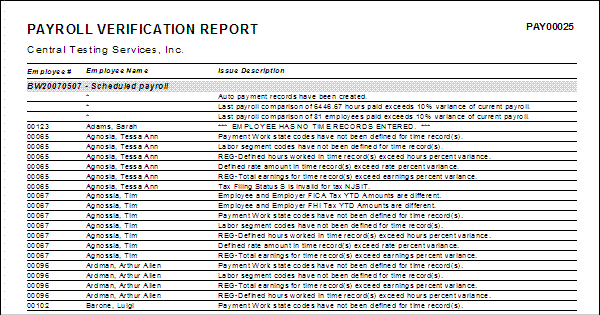
The Payroll Verification Report, PAY00025, verifies pay entry information and ensures proper company and employee setup. Use it to confirm that new employees, new clients, new taxes, and new companies, are defined correctly.
The PAY00025 notes many pay entry and setup issues that impact accurate payroll processing and notes variances in hourly rates, hours worked, and earnings, by percentage variance.
From the web system, the variances are automatic.
Payroll Verification Report, PAY00025
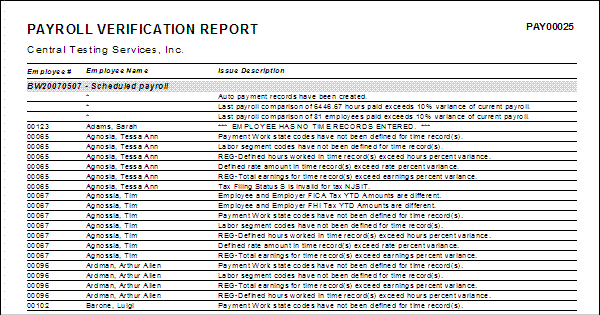
Common issue-descriptions listed on the PAY00025 report are listed alphabetically in the following chart. If appropriate, reset the payroll from gross-to-net status, and make corrections. Issues that typically are not specific to one employee are noted by an asterisk (*) symbol in the "Employee Name" column of the report and in the chart.
|
Message |
Cause |
|
*** EMPLOYEE HAS NO TIME RECORDS ENTERED. *** |
The employee does not have any time records (PER_TIME) entered for the Payroll Calendar being processed. |
|
[Check Code]-Average pay rate for time record(s) is less than the federal minimum wage. |
The employees total earnings divided by hours worked is less than federal minimum wage for a check code. This can occur where time and pay was entered when the make-up minimum wage indicator was unmarked. |
|
[Check Code]-Defined hours worked in time record(s) exceed hours percent variance. |
The variance between the employees hours worked for a check code and his or her assigned Pay Period Hours exceeds the Hours Worked Percent Variance. |
|
[Check Code]-Total earnings for time record(s) exceed earnings percent variance. |
The variance between the employees earnings for a check code and his or her assigned Payroll Salary exceeds the "Earnings Percent Variance." |
|
A default net pay record has not been defined for employee. |
On the Net Pay Codes Table, no net pay record is marked as the Default Pay Check Record for employee net payments. Action: Define a default Net Pay Code by selecting the Default Pay Check Record indicator on a Payroll Check record. PRTCHECK is the standard code for this. |
|
ACH bank info has not been defined for Tax Agency. |
The employee has a tax record associated with a Tax Code that has a Tax Agency Code that is blank, or the tax agency pay account number is blank and print payroll ACH is selected. Rule: Validation rules on the Tax Agency Codes Table require the account number and bank transit information to be completed when ACH is selected, which reduce the incidence of this. |
|
ACH bank info has not been defined for Vendor: [Vendor Code]. |
The Vendor code is blank, the payment is defined as an ACH, and the vendor bank code is blank; or the vendor pay account number is blank. Rule: On the Vendor Codes Table, when ACH is selected as the payment type, validation rules require account and bank code entries, which reduce the incidence of this. |
|
Auto payment records have been created. |
The payroll calendar indicates that auto-payments have been created.* |
|
Auto payment records have not been created. |
The payroll calendar indicates that auto-payments have not been created.* |
|
Bank code has not been defined for orig bank code: [Code Val_OrigBanks]. |
The debit bank code on the Originating Bank Code is blank.* |
|
Bank transit number has not been defined for bank code: '[Val_BankCodes]'. |
The bank transit number is blank on the bank code [per employee]. Rule: Validation rules on the Bank Transit Codes Table prohibit the bank transit number from being blank in, or deleted from, the record, which reduces the incidence of this. |
|
Client invoice ACH code has not been defined for company: [company code]. |
The service fee liability ACH code is blank on the Company Code.* |
|
Company for this employee has an empty AchAcctAchCd! |
An ACH account for direct deposits is not defined for the primary company. |
|
Company for this employee has an empty CheckAcctAchCd! |
The Payroll Calendar Id has a blank deduction liability ACH account for the primary company. |
|
Company for this employee has an empty DedLiabAcctAchCd! |
The deduction liability ACH code has not been defined for the primary company. |
|
Company for this employee has an empty SvcFeeAcctAchCd! |
The service fee liability ACH code was removed or does not exist for the primary company. |
|
Company for this employee has an empty TaxLiabAcctAchCd! |
The Tax liability ACH code information was removed or does not exist for the primary company. |
|
Company has not been defined for Tax codes. |
The employee has zero values for a tax that is not FIT, FICAEE, FICAER, FHIER, or FUTA, and the company code is blank. |
|
Company name has not been defined for ACH code: [Val_ACH]. |
The company name field is blank on VAL_ACH (also known as the Bank Account Codes Table). Rule: Validation rules on the Bank Account Codes Table require the Company Name entry, which reduces the incidence of this. |
|
Company name has not been defined for orig bank code: [Code Val_OrigBanks]. |
The company name field on the Originating Bank Code is blank. Rule: Validation rules on the Originating Bank Codes Table require the Company Name to be completed, which reduces the incidence of this. |
|
Debit bank code has not been defined for ACH code: [Val_ACH]. |
The debit bank account code is blank on the VAL_ACH code. Rule: Validation rules on the Bank Account Codes Table require the debit bank account entry, which reduce the incidence of this. |
|
Deduction liability ACH code has not been defined for company: [company code]. |
The Company Code selected on the Payroll Calendar Id has a blank ACH account code.* |
|
Defined rate amount in time record(s) exceed rate percent variance. |
The variance between one or more of the employees hourly rates in pay entry and the employees Hourly Rate on the Compensation tab exceeds the "Hourly Rate Percent Variance." |
|
Direct deposit ACH code has not been defined for company: [company code]. |
The ACH account code is blank for the Payroll Calendar Id.*
|
|
Employee alternate mailing address is invalid. |
An employees address information is marked to Use Alternate Address on the Employee Master tab, but the Address 1 field for secondary address is blank. Action: Complete the alternate mailing address section on the Employee Master for the employee, or de-select the Use Alternate Address checkbox. Note: It is possible to select the "Use Alternate Address" checkbox and not complete information in the alternate address section on the Employee Master tab. |
|
Employee and Employer FICA Tax YTD Amounts are different. |
The employees FICAEE tax amount and the FICAER tax amount are not equal. |
|
Employee company code has not been defined. |
The Organization tab for the employee has a blank (null) for the company code. Rule: The Company Code is a required field on the Organization tab of the Employee Master, which reduces the incidence of this. |
|
Employee hourly rate amount is invalid. |
The employees hourly rate equals zero or less than zero on the Compensation tab. This message will not display as a result of only one line of earnings or if the employee is not paid in a particular payroll. Action: If this employee is a paid employee, modify the employee's pay amount on the Compensation tab. |
|
Employee is not a member of payroll group. |
The employee is not assigned to the Payroll Group on the Compensation tab within the Employee Master or the Payroll Calendar Code record was modified after pay entry was recorded for it. Action: Correct by editing the Compensation tab and assigning the employee to the Pay Group for this Payroll Calendar. OR Remove pay entry records for this employee from this Payroll Calendar. OR If the Payroll Group was improperly changed on the Payroll Calendar code, edit and select the correct Pay Group for the calendar. |
|
Employee location code has not been defined. |
The Tier 1 (Location Code) is an invalid code or is blank on the Organization tab within the Employee Master for the employee. Rule: Validation rules on the Organization tab require the Location Code field to be completed, which reduce the incidence of this. |
|
Employee payroll salary amount is invalid. |
The employees payroll salary equals zero or less than zero on the Compensation tab. This can occur when the pay amount on the Compensation tab is zero because the payroll salary is calculated from the pay amount and payroll mode. Action: If this employee is a paid employee, modify the employees pay amount on the Compensation tab. |
|
Employee primary mailing address is invalid. |
The employees Address 1 is blank on the Employee Master tab. Rule: Address 1 is a required field on the Employee Master tab, which reduces the incidence of this. |
|
Employee status is not defined to process payroll. |
The Employee Status that is assigned to the employee on the Employment tab is not marked to process payroll (such as TERMINATED status in most systems). |
|
Escrow payment account code has not been defined for company: [company code]. |
The service fee ACH code is blank on the Company Code.* |
|
Exempt employee has rate-factored time record(s). |
An employee who is marked as FLSA Exempt has an earning with a rate factor. |
|
Exemptions have not been defined for FIT tax record. |
The employee has a blank (null) as the number of exemptions for a tax code that has the FIT indicator is selected (zero is valid). Rule: Validation rules on the Compensation tab within the Employee Master require the number of FIT exemptions to be a numeric value, which reduces the incidence of this. |
|
Exemptions have not been defined for SIT tax record. |
The employee has null exemptions (zero is valid) for a tax, and the SIT indicator is selected for the tax code. {It is possible to leave the number of SIT exemptions blank on the Compensation tab within the Employee Master.} Action: Enter the number of SIT exemptions on the Compensation tab for the employee. Enter 0 for no exemptions, or enter the number of exemptions. |
|
Hours reduced by [hours] because the hours worked exceeded available Hours Limit. |
The hours worked exceed the process hours limit on the Earnings Code (and the date difference is null and the available hours amount is zero and the verify available hours indicator is selected. |
|
Invalid account number defined for net pay record. |
The employee net pay record is marked as an ACH, and the employees net pay account number is blank. Action: Correct the account number or change the net pay distribution (such as by creating a manual check) and reprocess. Rule: Validation rules on the Employee Net Pay Detail screen require an employee record to have an account number where the employee record is an ACH; however an account number can be shortened. |
|
Invalid bank code defined for net pay record. |
The employee has a net pay detail where the net bank code is blank, and the employee net pay record is marked as an ACH. Rule: Validation rules on the Employee Net Pay Detail screen require an employee record to have an ACH where the employee record is an ACH, which reduce the incidence of this. |
|
Invalid bank transit number defined for bank code: [Val__BankCodes].
|
The bank transit number exceeds 9 characters and is not blank. Rule: Validation rules on the Bank Transit Codes Table restrict the length of the transit number field values to 9 numeric characters, which reduce the incidence of this. |
|
Invalid debit account number defined for ACH code: [VAL_ACH] |
The bank account number is invalid for the indicated bank account code and is not blank. |
|
Invalid payroll calendar check date defined.
|
The check date is blank on the Payroll Calendar Code. Rule: Validation rules on the Payroll Codes Table automatically require a check date in the valid format that falls before the defined pay run date. |
|
Invalid payroll calendar initialize accums defined. |
On the Payroll Calendar Code, none of the initialize accumulators are selected. Rule: Validation rules on the Payroll Calendar Codes table prohibit this action. |
|
Invalid payroll calendar month number defined.
|
The payroll of the calendar month is 0 on the Payroll Calendar Code. Rule: Validation rules on the Payroll Codes Table automatically require a Payroll of Month value of 1, 2, 3, 4, or 5. |
|
Invalid Social security number defined for employee. |
The Social Security number for the employee* on the employee Master includes 123, 888, or 999. Action: Correct to a valid Social Security number. |
|
Last payroll comparison of [dollar amount] earnings paid exceeds 10% variance of current payroll. |
The previous payroll had total earnings that varied from this payrolls total earnings by more than 10%. A payroll comparison is based on the last payroll's amounts, and variances over 10% will result in this issue description.* |
|
Last payroll comparison of 0 [earning description] hours paid exceeds 10% variance of current payroll. |
The previous payroll had total hours for this earning that varied from this payrolls hours by more than 10%.* |
|
Labor segment codes have not been defined for time record(s). |
One or more of the employees earnings records has null values (blanks) in all labor segment levels from 1 to 4. |
|
Net Pay Amount is ZERO.
|
When the net pay equals zero, this Task Warning Message displays on the Pay Run Task Manager. |
|
Originating bank code has not been defined for ACH code: [Val_ACH]. |
The originating bank code field is blank for the Bank Account Code.* |
|
Payroll calendar payroll type not selected. |
The Payroll Calendar Code does not have a payroll type selected.* Rule: Validation rules on the Payroll Calendar Codes table require that the payroll type be selected on the Payroll Calendar Code, which reduces the incidence of this issue. |
|
Payroll check ACH code has not been defined for company: [company code]. |
The Company Code selected on the Payroll Calendar Id has a blank deduction liability account for ACH code.* |
|
Processed tax percentage YTD difference of ($[currency amount]). |
A difference in YTD FUTA amounts is producing a note on the Pay Run Task Warning report (PAY00029). FUTA is in the Tax Code column. |
|
SBO invoice vendor code has not been defined for company: [company code]. |
The service fee vendor code is blank on the Company Code. |
|
Social security number has not been defined for employee.
|
The employees Social Security number on the Employee Master is blank or less than nine characters. Rule: Editing the Employee Master and removing the social security number causes a validation error that prohibits saving the record. |
|
Tax agency or tax wage accum code has not been defined for tax codes. |
A tax record* associated with a Tax Code that has a Tax Agency Code that is blank, or the taxable wage accumulator has not been defined for the Tax Code. Rule: Validation rules on the Tax Codes Table require the Tax Agency field and the accumulator field be completed prior to saving the record. |
|
Tax Filing Status [MaritalStatusCd] is invalid for tax [SIT tax code]. |
The employee has an SIT tax code record where the state does not recognize the marital status code selected on the employee record. Action: Modify the selected Filing Status in the "SIT Information" section of the Compensation tab. Choose a valid filing status for the selected Work Tax State. |
|
Tax Filing Status [MaritalStatusCd] is invalid for tax [tax code]. |
The employee has an FIT tax code record where the federal government does not recognize the marital status code selected on the employee record. Action: Modify the selected Filing Status in the FIT Information section of the Compensation tab. Choose a valid filing status for federal income tax filing. |
|
Tax ID has not been defined for Tax Agency: [Tax Agency Code] |
The employee has a tax record that has a Tax Code that has a tax agency code with a blank tax identifier. Action: If this tax record is valid, edit the Tax Agency Code. |
|
Tax liability ACH code has not been defined for company: [company code] |
The Company Code selected on the Payroll Calendar Id has a blank Tax Liability ACH account code.* |
|
Time record begin dates are not within the defined payroll period. |
The employee has a time record with a begin date that is before or after the pay period for the payroll calendar. |
|
Time record end dates are not within the defined payroll period. |
The employee has a time record with an end date that is before or after the pay period for the payroll calendar. |
|
Time record(s) are not within the defined payroll period. |
The employee has one or more time records with a pay period of less than one day or a begin date of 01/01/2099 at the calendar begin date and the end date is 12/12/9999 at the calendar end date. |
|
Time record(s) paid after employee term date. |
The employee has a termination date (such as 12/12/1900) that is before the pay-period begin date. Action: If this employee was improperly terminated or has been rehired, re-hire the employee using the Employee Re-Hire Wizard. |
|
Time record(s) paid prior to employee hire date. |
One of the hire dates (original hire date or adjusted hire date) is prior to the end date on the Payroll Calendar. |
* A message that typically displays an asterisk in the Employee Name column indicates that the message is not specific to one employee.