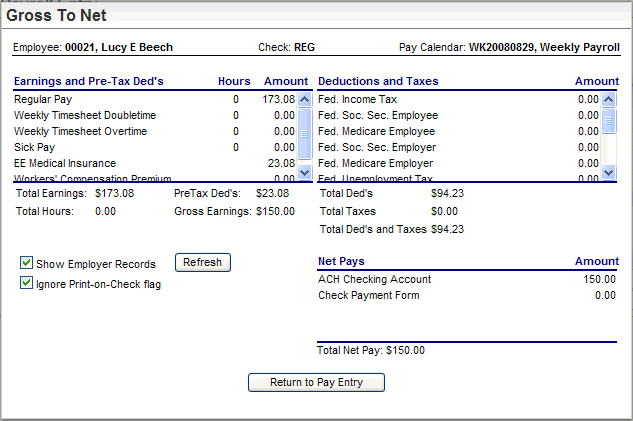Open topic with navigation
You are here: Payroll > Pay Entry > + Detailed Payroll Entry > Gross-Up
Net-to-Gross
During payroll entry on the spreadsheet, payroll professionals
can gross up a check.

Net to Gross Button
Pre-conditions: Navigate
to detailed payroll entry for a payroll calendar that is un-posted and
is not in gross-to-net status. Select an employee.
- To gross-up a check,
begin by selecting a row of earnings.
- To the right of
the Net-to-Gross button, locate the gray
field. The field's pop-up
tip text identifies it as "Enter
Target Net Amount Here."
- Enter the net amount
in the "Enter Amount" field. This entry is required for accessing
the Net-to-Gross screen.
- Click on the Net-To-Gross
 button. A confirmation prompt displays. Click
Yes. A
secondary window displays the calculated check as view-only.
button. A confirmation prompt displays. Click
Yes. A
secondary window displays the calculated check as view-only.
- To return to payroll
entry, click on the Return to Pay
Entry button.
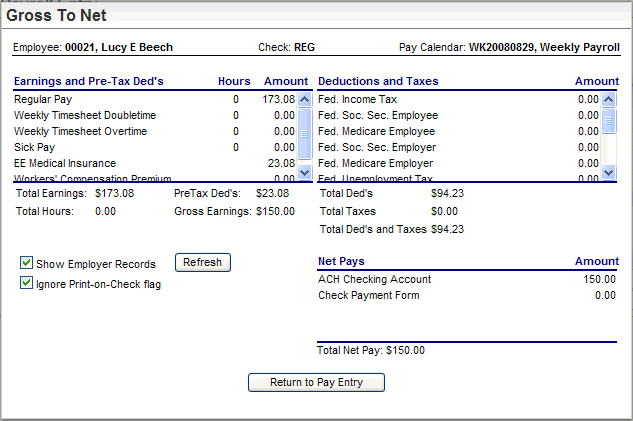
Net-To-Gross Screen
![]()