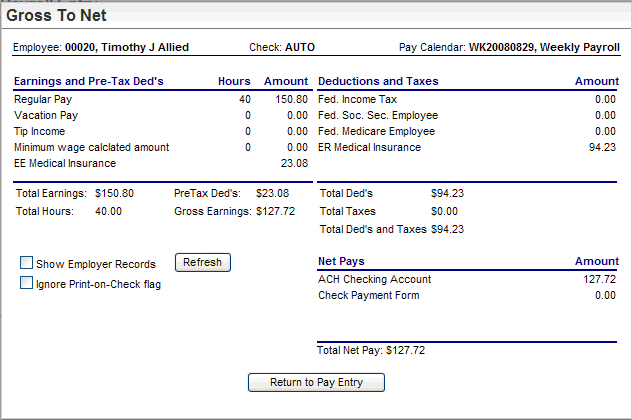Open topic with navigation
You are here: Payroll > Pay Entry > + Detailed Payroll Entry > Gross-to-Net
Pay Entry Gross to Net
During the gross-to-net calculation, the
earnings, pre-tax deductions, after-tax deductions, and taxes calculate.
The system uses all the earnings entered for this employee
and payroll and all the deductions and taxes recorded on the employee's
detail screens an in pay entry to calculate the gross-to-net.
If multiple net pays are defined on the Net Pay Detail for
the employee, the Net Pays display as part of the gross-to-net information.
Pre-conditions: Navigate
to the detailed payroll entry screen, for a payroll calendar that is un-posted
and is not in gross-to-net status. Select
an employee.

Gross To Net Button
- Save the time entry
record before you view the gross-to-net.
- To view the gross-to-net
pay, click on the Gross to Net
 button. The gross to net information calculates and displays.
button. The gross to net information calculates and displays.
- To view
the employer records, select the checkbox to Show
Employer Records, and click on the Refresh
button. Result:
The gross-to-net
is submitted for processing, and a message displays while it processes.
All of the employer records (liabilities) that apply to this employee
for this check display.
- To see
items that don't print on the check –
for any Earning, Tax, or Deduction that is being paid or withheld on this
check –
those without the Print On Check indicator selected in its the validation
code, select the checkbox to Ignore Print-On
Check Flag, and then click on the Refresh
button. Result:
The gross-to-net
is submitted for processing, and a message displays while it processes.
All of the records that apply to this employee for this check display.
- To return to the
pay entry screen, click on the Return
to Pay Entry button.
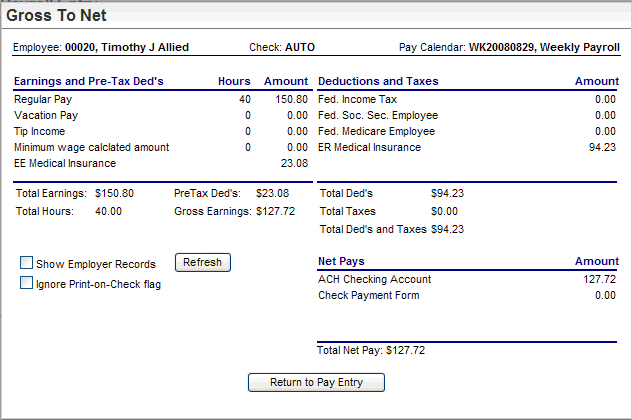
Gross to Net Screen
Note: Processing
Gross-to-Net from payroll entry doesn't create imputed income records.
![]()