An applicant can provide one or more resumes through candidate self-service. Any resumes for an applicant are listed in the Resumes section of the Candidate Profile.
The Candidate Profile provides a list of the applicant's uploaded resumes. From the Recruitment menu option, choose Candidate Profile. Select the applicant from the upper navigation bar. Review the Resumes section. To see the resume, click on View.
Resumes are used by the organization's recruiters to search for qualified candidates.
Summary of Resumes
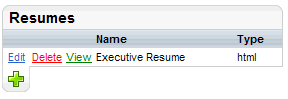
Sample List of Resumes
If there are no resumes for this individual, the following text displays: "You have no resumes."
Listed resumes display with Name and Type columns.
Optionally, edit, delete, view, or add a resume.