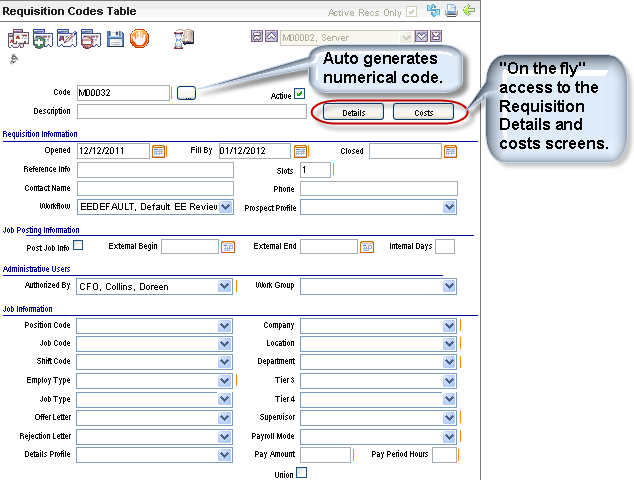Open topic with navigation
You are here: Reference > Table Details > Requisition Codes Table
Requisition Codes Table
 Overview
Overview
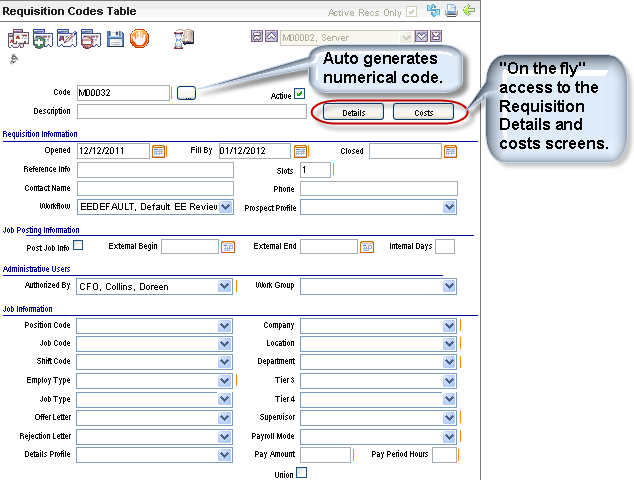
Requisition Codes Table
Requisition Codes Table
- Requisition
Codes (required) define open jobs to be filled and reference numbers
for the open jobs. Many of the fields on the requisition table have descriptions
that are self evident.
- Active?
An
active code has the Active checkbox selected, making the code available
and keeping the code in effect as a valid choice.
- Description. Enter
a Description of thirty characters or less to describe the available position.
- Details
button. Shortcut
to the Requisition Details Table.
- Costs
button. Shortcut to the Requisition
Costs Table.
For proper recruiting workflow
setup, the Requisition Code should include entries for the following fields:
- The Contact
Name and Contact Phone
fields are displayed in the Open Jobs listing in the Candidate Self Service
portal.
- The
Workflow
field points to the Recruitment Workflow policy. This field controls the
conditional workflow processing for all Candidates applying for this requisition.
It is necessary to choose a workflow
in the requisition codes table if your intent is to post the requisition
to an external job board. The requisition will not be seen if a
workflow is not assigned.
- The Prospect
Profile is a pre-defined search field that when tied to the Requisition
Code, enables the Prospects tab on the Candidate Review panel to match
active and qualified Candidates to the open job.
- Post
Job Info controls whether this requisition is displayed in the
Open Jobs listing in the Candidate Self Service portal.
- The External
Begin field controls the date for which the open job requisition
begins to be displayed online via the Candidate Self Service portal.
- The External
End field controls the date for which the open job requisition
ends being displayed online via Candidate Self Service and Employee Self
Service.
- The Internal
Days field controls the number of days prior to the External Begin
date the open job requisition is displayed in Employee Self Service and
excluding Candidate Self Service portal.
Administrative Users
- The
Administrative Users Section. By default, the system filters who
can review and participate in requisition workflow items within the Candidate
Reviews screen based on the Employee’s assigned responsibility for the
Requisition’s Department, Location, Job, and Position Supervisors. In
addition, the administrative user fields enable broad administration capabilities
(such as resetting a Candidate’s workflow process) within the Candidate
Reviews screen.
- The Authorized
By and Work group fields
additionally offer two ways to define custom routing for requisition workflow
items allowing users assigned to these fields to participate in the recruitment
process that are not part of the traditional organizational hierarchy
defined on the requisition.
Requisition Information
- Opened. The
opened date is the date that the requisition was opened. When adding a
requisition, the opened date populates with the current date. Modify the
opened date as appropriate.
- Fill
By. The
"fill by" date is date that the requisition needs to be filled.
After the fill by date passes, the listing of online job openings based
on this table drops this requisition from the list of open jobs. When
adding a requisition, the fill by date is one month after the current
date; modify the fill by date as needed.
Note: If a requisition is no longer
displayed on the open jobs page, confirm that the Fill By date is in the
future. Adjust the fill by date if the requisition is still open and unfilled.
- Closed.
The
"closed" date is date that the requisition was closed, cancelled,
or closed as filled.
- Reference
Info. Use
the Reference Info to record special information about the requisition,
such as "50% Travel required."
- Slots. Select
number of open positions for this requisition is in the Slots
field.
- Contact
Name and Phone. Each
requisition will have contact information such as the name of the manager
or recruiter to contact for more information about the requisition. Enter
the Requisition's
contact, whether an individual or a department, into the Contact
Name field. Enter the contact's
Phone number.
- Workflow.
The Workflow code that defines the
recruitment workflow process for this requisition.
- Prospect
Profile. The Prospect Profile that applies to this requisition.
Administrative Users
- Authorized
By (required). The
supervisor code for the whoever who authorized the requisition.
- Workgroup.
If
the work group that is involved in applicant and recruitment tasks for
this requisition has access to the online system, identify that work group.
Job Information (Left column)
- Position
Code. Position code.
- Job
Code. Job code.
- Shift
Code. Shift code for the available
shift or shift schedule if shifts apply to the selected job and position
or to this particular requisition.
- Employ
Type. Employment type selection,
such as Regular Full Time, Part Time, or Independent Contractor.
- Job
Type. Job Type for this
requisition. Job types can be used by candidates to search for open jobs.
- Offer
Letter. Identify
which offer message to use for any job offers related to this requisition.
APLOFFER is the standard offer notification. The Notification Template
for the selected code determines the content and formatting of the message
and whether the message is sent to an external email or the candidate's
message center inbox.
- Rejection
Letter. Identify
which rejection message to use for any applicant rejections related to
this requisition. APLREJECT1 is the standard rejection notification. The
Notification Template for the selected code determines the content and
formatting of the message and whether the message is sent to an external
email or the candidate's message center inbox.
- Details
Profile. Profile details.
Job Information (Right column)
- Company (required). Select
the company code. If your organization only has one company code, select
your organization's
company code.
- Location (required). Select
the location code. Locations are used by candidates to search for open
jobs.
- Department
(required).
Department.
- Tier
3. Tier 3 of the organization structure.
- Tier
4. Tier
4 of the organization structure.
- Supervisor (required). Select the supervisor code that is responsible for
this requisition.
- Payroll
Mode (required). According
to the payroll generation schedule and the basis of the pay amount, select
the Payroll Mode.
The Payroll Mode contains two parts. The first
part of the Code is the Pay Frequency, and the second part defines the
Pay Amount. Therefore, a BIWEEKHOUR Payroll Mode would be Bi-weekly Payroll
with an Hourly Pay Amount, and a BIWEEKLY Payroll Mode would be Bi-weekly
Payroll with a Bi-weekly Pay Amount.
- Pay
Amount. Enter
the pay amount in dollars, which
should tie directly into the Payroll Mode selected on the left.
- Pay
Period Hours. The
Pay Period Hours is supplied automatically
by the system. The Pay Period Hours must correlate directly with the selected
Payroll Mode.
- Union?
If
this job is classified as a union job, select the Union
checkbox.
Job Posting Information
- Post
Job Info. Select
to allow this requisition's information to post to internal and external
candidate self service portals (public website).
- External
Begin. The date to begin posting this requisition (public website).
- External
End. The
date to stop posting this requisition (public website).
- Internal
Days. The number of calendar days a requisition should be posted
internally before it is posted externally.
- Job Information
- The Position
Code is an essential element of the Requisition Code in so much
as it enables the requisition to be tied to the position that will be
filled once the appropriate Candidate is hired. This policy element provides
additional workflow recipients as work items can be assigned to the position
supervisors assigned to the requisition.
- The Payroll
Mode and Pay Amount define
the budget payroll amount for the open job represented by the Requisition
Code. This amount will default but can be overridden during offer work
item processing.