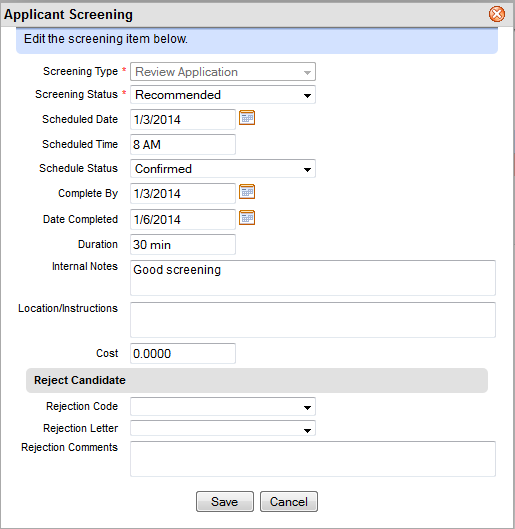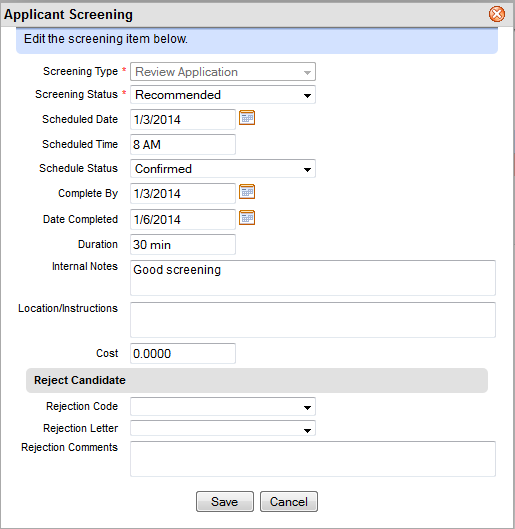Open topic with navigation
You are here: Candidate Information > Recruitment Actions > Interviews
Applicant Screening
Candidate screenings and interviews are logged through an Applicant Screening record.
A candidate can be rejected for a requisition directly from the Applicant Screening.
To make an offer, close
the detail and return to the Candidate Review
screen.
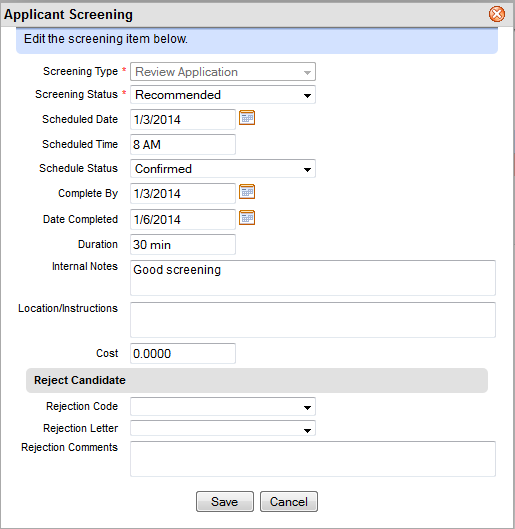
Applicant Screening
Fields on the Applicant Screening
- Screening Type (required). Each screening has a type. These are populated based on the workflow setup for the requisition or can be an ad hoc workflow item added during the recruitment process. The screening status derives from the Screening
Types Codes table.
- Screening
Status (required). Select the status. Typically these are either: Pending, Recommended, Not Recommended, or No Show.
- Scheduled Date and Scheduled Time.
This date and time define when the screening is scheduled.
- Complete By.
This is the due date.
- Date Completed.
After the screening is completed, record the date completed.
- Duration.
Record how long it took to complete the screening.
- Internal Notes.
Record any internal notes about the screening.
- Location/Instructions.
Identify where the screening will occur and any instructions for the candidate.
- Cost.
Record any cost associated with this screening activity.
- Location.
Enter a
text description of the location of the interview.
Reject Candidate
If the candidate is being rejected for this requisition because of the results of this screening, select a rejection code and complete the other rejection fields as needed.
- Rejection Code.
Select the reason for the rejection.
- Rejection Letter.
To notify the candidate of the rejection, select the Rejection Letter template. If your policy is to avoid notifying candidates of a rejection, leave this field blank and avoid setting up any System Notifications to reject candidates.
- Rejection Comments.
Enter any comments regarding the rejection. Rejection comments may be part of notifications to candidates about a rejection, depending on how the relevant System Notifications for a "CandidateRejection" system event are defined.