The self-service home page displays an events calendar in the right corner. This displays calendar information for multiple users (for managers and Payroll/HR). The calendar applies standard security by web role.
The default view of the calendar included a link to "My Calendar Events." To define personal reminders, from the home page, click on "My Calendar Events" to open the "Employee ESS Date Notification" screen and record a personal reminder.
To close the Event Calendar, click on its red-X button.
To view the Events Calender Legend from the large calender display, click on the button in the upper right corner of the calender that reads "View Legend."
Event Calender Icon
![]()
Calendar and Employee Search Toolbar
The Calendar and Employee Search Toolbar allows you to quickly access employee's records, view the Event Calendar, set display fields, or change system roles. This tool bar remains in place throughout the system for easy access to its useful functions.
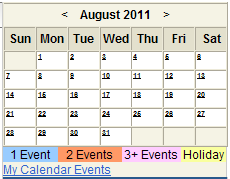
My Calendar Events
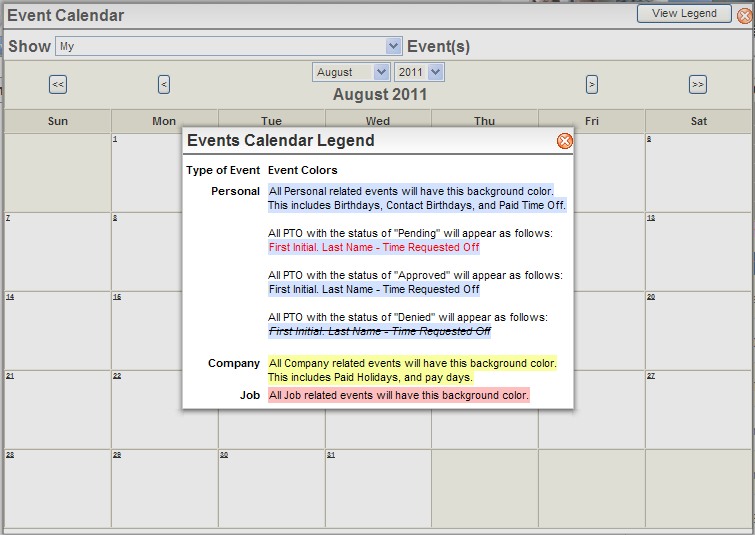
Events Calendar after Clicking "View Legend"
Your events display based on your Employee ESS Date Notifications, your employment records, and records in the system. For instance, the "Timesheet Due" displays based on the payroll call date for your pay group.
See useful information at a glance, such as: