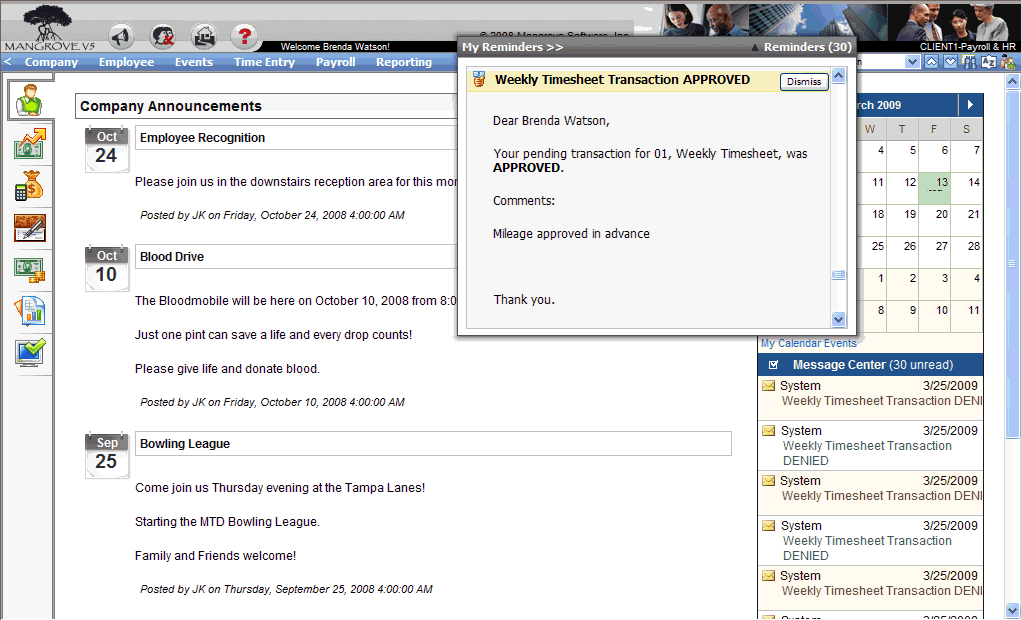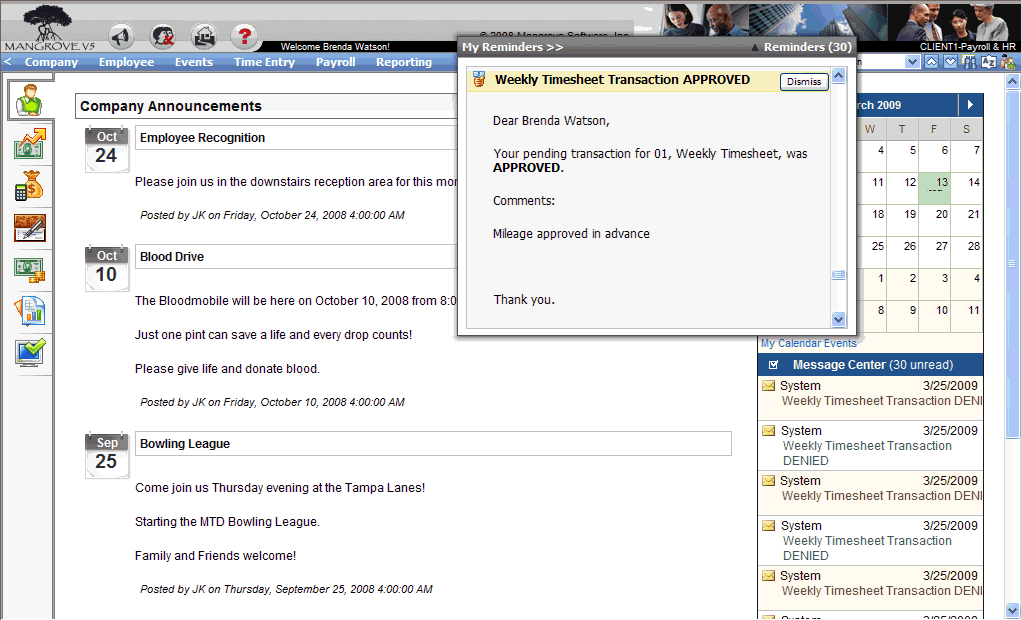Open topic with navigation
Payroll & HR Role
An HR or payroll professional can use the Payroll & HR Role (HR) for time entry,
payroll processing, and managing employee records.
Workflows provide visual maps for Human Resource and Payroll
tasks, and step-by-step wizards help you manage employee records and complete
a routine payroll through the Payroll
Wizardor special pay runs through the Pay
Run Task Manager.
Often, the Payroll & HR Role has access to the manager's
weekly timesheets.
Opening Screen for the Payroll & HR Role
For information about
a part of the screen, click on that part of the image below.
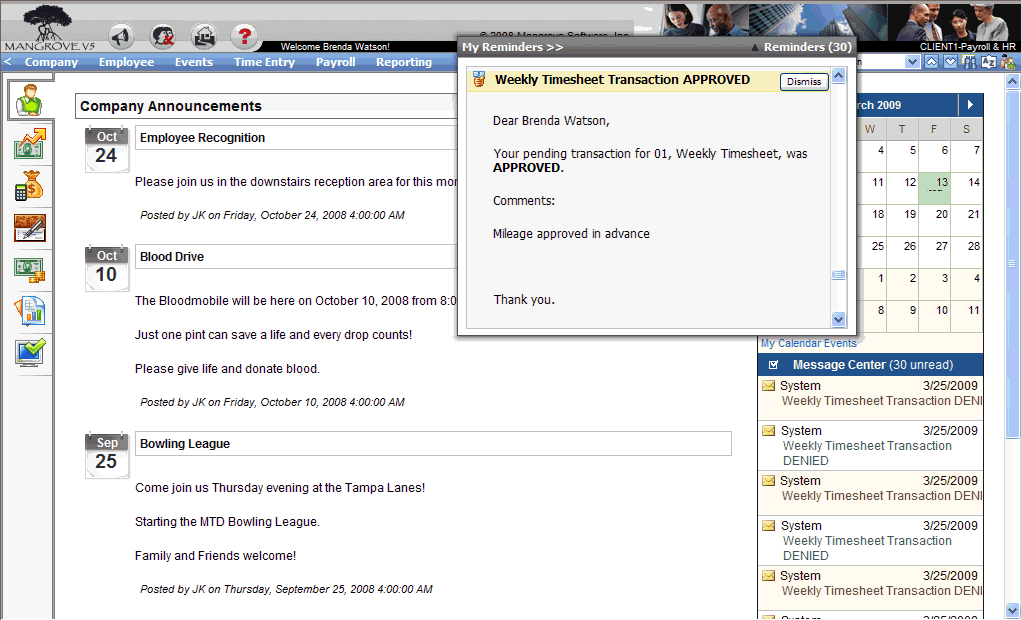
Payroll & HR Role
Validation
Tables
View
Payroll Checks
Document
Management
Transaction
Approvals
Message
Center
Company
Org Chart
Recent Pages
HR
EE Master
View
W2 Forms
Pay
EE Master
HR Details
Absences
Assets
Benefit
Plans
Certifications
COBRA
Plans
Contacts
Disciplinary
Education
Employ
History
Out
of Office
I-9
Data
Perform
Review
Skills
Termination
Detail
Testing
Payroll Details
Auto
Pays
Deductions
Earnings
Guaranteed
Pay
Net
Pays
Payroll
Alerts
Pay
Rates
Salary
Detail
Taxes
Pay
Check Detail
W-2
Forms
EE
New Hire
EE
Maintenance
EE
Company Transfer
EE
Termination
EE
Re-Hire
EE
Delete
Mass
Salary Change
Import
Time
Time
Import Log
Create
Auto Pays
Payroll
Entry
Pay
Grid Entry
Pay
Period Time
Weekly
Timesheet
Time
Off Summary
Time
Off Requests
Process
Hours
Pay
Run Alerts
Payroll
Wizard
Pay
Run Tasks
Pay
Form Messages
Payroll
Reporting
Check
Reconcile
Process
GL
Report
Navigator
Ad-Hoc
Query
Dataset
Query
Report
Output
Recent Reports
To get started, read the navigation
guide, and click on the first workflow tab: Employee HR.